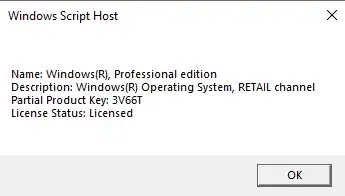In contacting the seller of a PC, they wrote this about the license:
It will come with Windows 10 Professional installed and activated. There will also be a Windows 10 Professional license sticker on the desktop for future installation.
I've read the wikipedia page on Windows 10, looked at some reddit pages, reviewed a zdnet article on the topic but am unclear on how to know what type of license this is.
1.) does the presence of the sticker indicate whether it's OEM or retail?
2.) is there a tool or utility to determine the license type without booting the PC?
This is on the understanding that, should the license be a retail license, I can use that as a VM, but, if its an OEM license then it's only for the purchased hardware.
My inclination would be to take out the hard drive and just run Linux, and then, perhaps, if possible, use the license for running in a VM on the purchased hardware.
I've heard that some licenses, OEM I believe, give a finite number of installs, or that you can move it to different hardware a few times only -- hence the question.