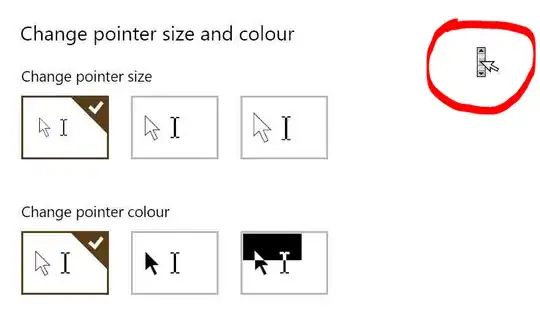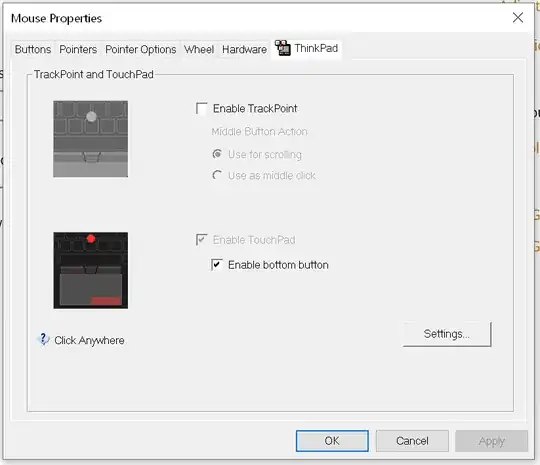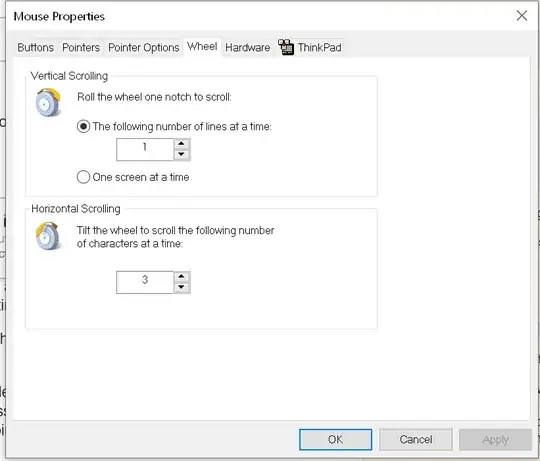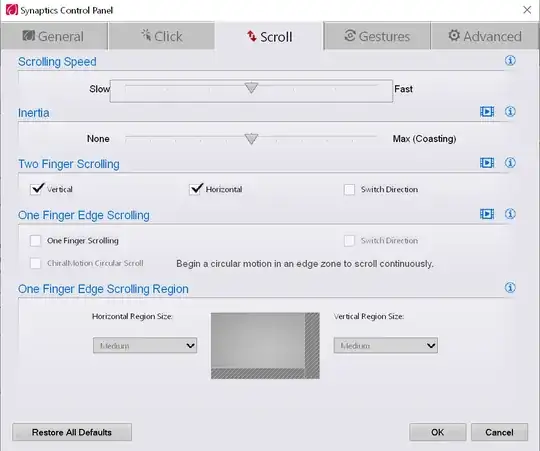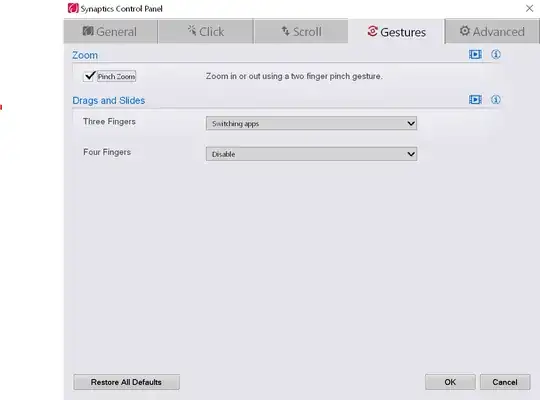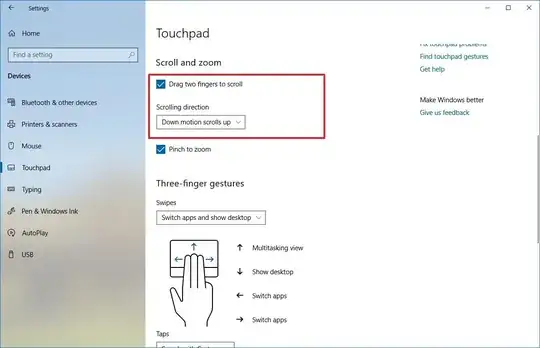My cursor recently started to randomly switch to a cursor with the arrow on a mini scrollbar (see circled). Sometimes it is a vertical bar but sometimes it can be horizontal as well.
If I go to "Change pointer size and colour" and change the size/colour (and back), it goes back to normal for a while.
I have googled but most questions pertain to older systems and other laptops (mine is ThinkPad X1 2016). It seems to be a laptop touchpad driver issue, but I cannot find where to turn off "virtual scrolling" in my settings. I have disabled trackpoint but it doesn't seem to solve this issue either.
Mouse settings: