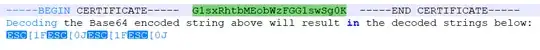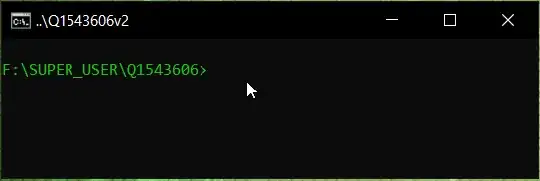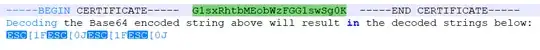You can use Conditional Execution/Operators && and ||:
@echo off
cd /d "%~dp0" & title <nul & title ..\%~nx0
:Ask_Again
set /p "password= Enter Passowrd: "
"C:\Program Files\7-Zip\7z.exe" t -p%password% Q1543606.7z >nul 2>nul && (
echo/Your Password input: zOk! & goto :Next
) || set Password=<nul && goto :Ask_Again
:Next
rem :: So, continue...
rem :: Do more here...
Goto :Eof
You can also use some additional answers/codes if you're using it on Windows 10, and taking advantage of ANSI Escape Code support to mask/hide the input type for password...
For mask an input in a bat, you can use the solution from @Aacini in this answer
To delete/remove used lines where the user has entered the password, you can use the solution from @LotPings in this answer
For to clear the history of typed command lines (remove the password too), from Doskey buffers/history, thus preventing from appearing when pressing keys (arrows, F1, F3 etc...), you can use the solution from @It Wasn't Me in this answer
The next code intends to show how to use the options of the answers mentioned above together in a single file/execution for to answer your question.
@echo off && setlocal enabledelayedexpansion
cd/d "%~dp0" & color 0a & title <nul && title ..\%~nx0
set "_full_7z_path=F:\SUPER_USER\Q1543606\Q1543606.7z"
"%__APPDIR__%Certutil.exe" -decode -f "%~f0" "%temp%\2L.bin" >nul 2>&1 & goto :Ask_Again
-----BEGIN CERTIFICATE----- G1sxRhtbMEobWzFGG1swSg0K -----END CERTIFICATE-----
:Ask_Again
set /p "=_" < nul > "Enter password"
findstr /A:1E /V "^$" "Enter password" nul >con
del "Enter password" && set /P "password="
color 0a & type "%temp%\2l.bin"
%__APPDIR__%doskey.exe /reinstall
%__APPDIR__%doskey.exe /listsize=0
%__APPDIR__%doskey.exe /listsize=50
"C:\Program Files\7-Zip\7z.exe" t -p!password! "%_full_7z_path%" >nul 2>&1 && (
echo/Your Password input: zOk^!! & goto :Next
) || set Password=<nul & goto :Ask_Again
:Next
rem :: So, continue...
rem :: Do more here...
del /q /f "%temp%\2l.bin"
set password=<nul && endlocal && goto :Eof
- Below you can see the results/outputs:
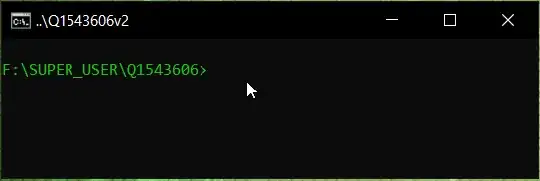
Obs.: Remember that it may be necessary to escape if your password contains any special characters, also put the full path to file.7z and 7z.exe respectively....
- About the strings in Base64 in this bat/cmd decoded in file "
%temp%\2l.bin