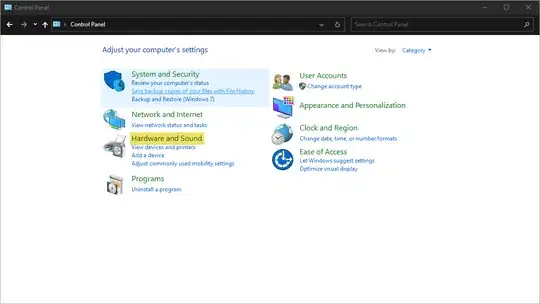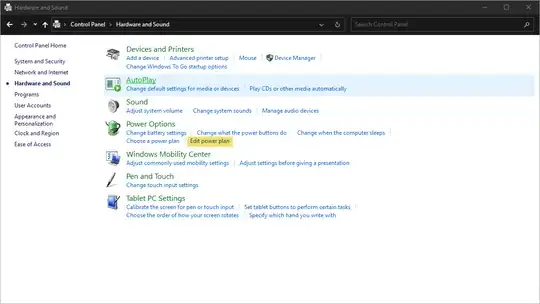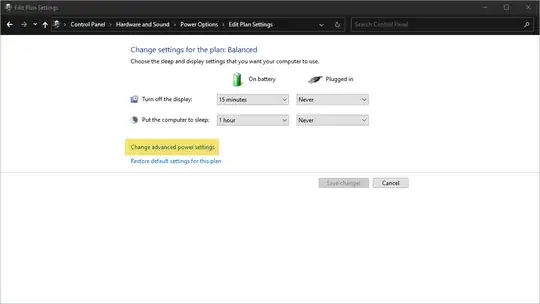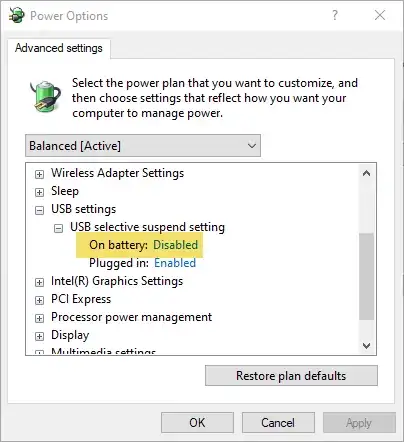How can I achieve the simple following functionality:
- When the laptop sleeps/hibernates -> bluetooth turns off
- When the laptop wakes up -> bluetooth turns on
The reason for this, is that I have BT earphones that are connected to both my laptop and my phone, but on sleep mode, my laptop turns BT on and off every few minutes. This disrupts my listening when connected to the phone.