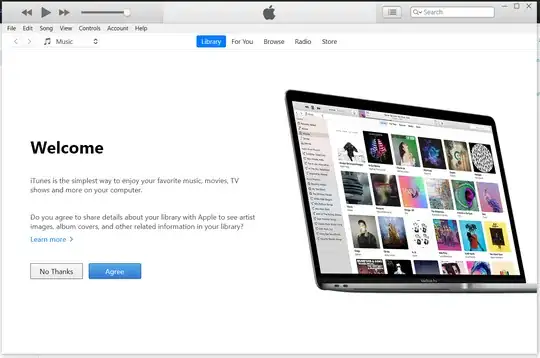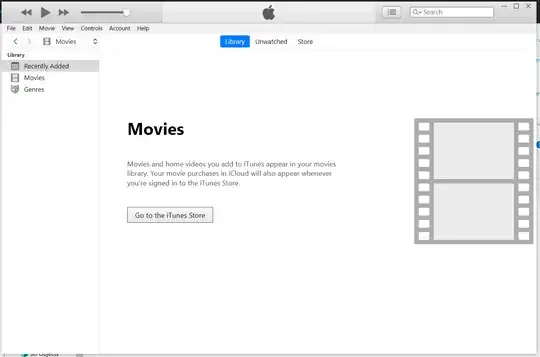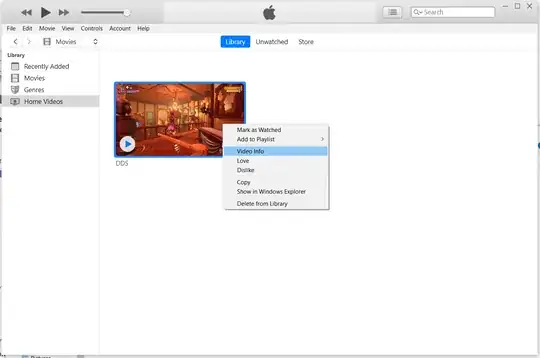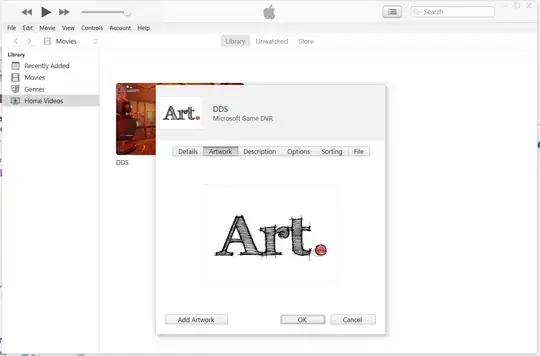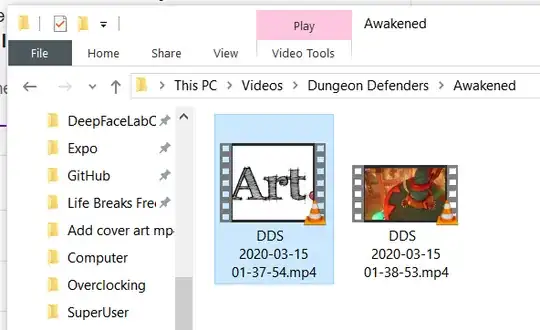I want to add artwork to my MP4 file. How do I do this successfully / without errors? I've tried these methods with numerous MP4 files, none worked. If you would like to replicate the errors / bugs, here are the sample files I've used for this question.
I've tried the following:
ffmpeg -i sample.mp4 -i sample.png -map 0 -map 1 -c copy -disposition:v:0 attached_pic sample_w_artwork.mp4as stated by Lukas
with this error:
[mp4 @ 0000019ee4852280] Could not find tag for codec h264 in stream #0, codec not currently supported in container
Could not write header for output file #0 (incorrect codec parameters ?): Invalid argument
ffmpeg 4.2.2 (Windows build by Zeranoe)
atomicparsley sample.mp4 --artwork sample.png --overWrite
with no success; AtomicParsley
I get this message when executing the first time:
Started writing to temp file.
Progress: =============================================>100%|
Finished writing to temp file.
Executing the next (nth) time gives this:
Updating metadata... completed.
- Adding artwork through the GUI Tag Editor using both available versions: i686-w64 & x86_64-w64
with no success; it creates a sample.mp4.bak file, even though the software says that the operation was successful
can't insert any more links, because I got too little rep apparently
- Mp3tag (mp3tag.de/en)
with no success; I can successfully add the image as a cover, but it's not visible in the File Explorer. After saving it says Saved tag in 1 of 1 files. The picture can been seen in Mp3tag though as if it's applied.
- Tag&Rename (softpointer.com)
with no success; same story as with Mp3tag, I can apply and it's visible in the app, but not in File Explorer.
- mp4v2 (https:// code.google.com/archive/p/mp4v2/downloads)
mp4tags.exe -picture sample.png sample.mp4
with no success; it executes with no (error)message
I found it on this thread
(https:// forum.videohelp.com/threads/388025-How-to-set-the-thumbnail-of-a-video-clip).
Have used the updated version which is the Windows build
(https:// forum.doom9.org/attachment.php?attachmentid=14314&d=1407985798).
- iTunes
iTunes 12.10.6.2 (Microsoft Store version)
iTunes doesn't load the file into the library. I can run it fine though in QuickTime Player.
I didn't notice the 'Home Videos' tab. Now I can see it in there. I tried to apply the image, and it applied it only inside iTunes... So it's still not working for me.
I tried to convert the MP4 to M4A and then adding it to iTunes. I was finally successfully able to change the cover and it was visible in File Explorer. But that's not what I want.
I know for a fact that it's possible, because I've seen pictures on the Internet and YT and different threads where an answer is upvoted.
- tag
https:// github.com/b4winckler/tag
The description is: Simple command line audio tag editor... After having to install millions of libraries and a package manager I was stuck with the compilation of the software, followed all the steps, didn't work.
I've also tried using MP4art as suggested by a comment on another issue about this. He didn't include a link to it so I went looking and found another issue about this. One comment recommended MP4art as well, with a link that's dead.
I believe I've used some other methods as well but can't think of them right now. Will update if I recall.
Any help is greatly appreciated.