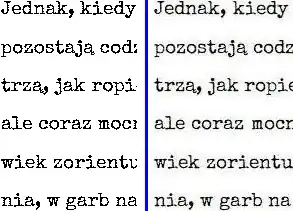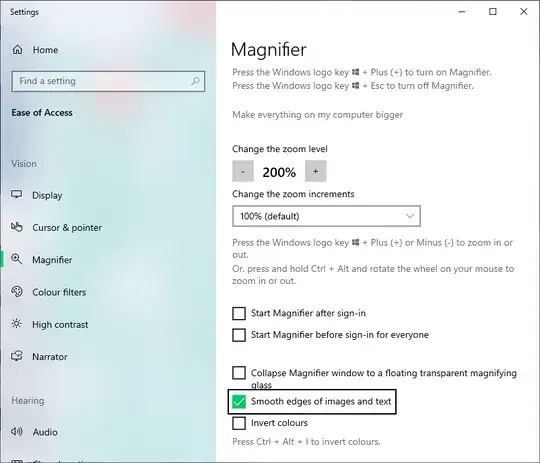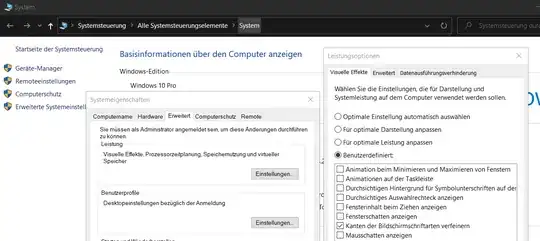tl;dr: One of my PCs shows a very sharp fonts with little or no blur even though Smooth edges of images and text is checked. I can resolve this situation somehow?
I have got two computers:
- Windows 10 1909; Word 2010,
- Windows 10 1803; Word 2013.
Second one shows totally sharp and crispy fonts.
Here you have an example. The same document, the same piece of text and the same font used:
My the only shoot was Smooth edges of images and text option. But that one is checked on both computers:
Anything else that I may try to resolve this?