I have recently started experiencing a weird bug with excel, for some reason it has stopped sorting columns. It does not matter the way I try to sort, it just does not do it, however, filtering does work.
I have been googling for over an hour but the issues I found do not seem to be similar to mine, and I have tried sorting in any simple way I know:
- HOME > Sort
- DATA > Sort
- Selecting the column > right click > sort
- Making a table from a range > click on the filter > sort
Note that this happens in a blank new spreadsheet with manually entered data, no files downloaded from the internet or generated from any other software. I went as far as re-installing Office without success. Nevertheless, if any of the explanations above are unclear, you can appreciate in the following gif my issue.
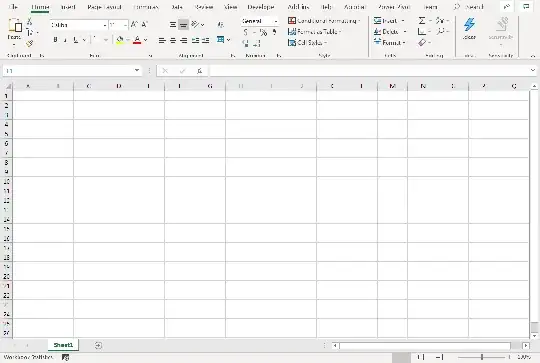
If any of you have any pearls of wisdom, I would really appreciate it.