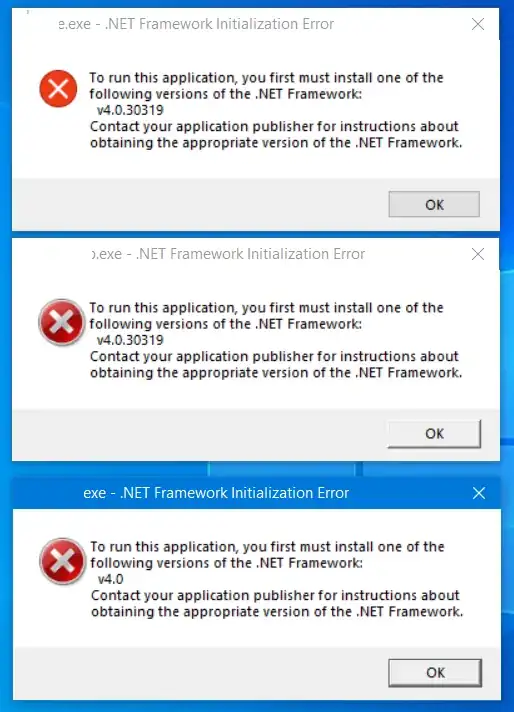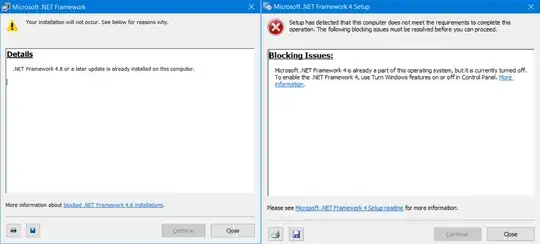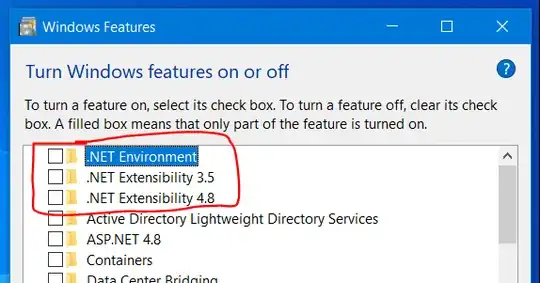OS: Windows 10 64 bit 10.0 Build 18363
After recent windows update .NET v4 frame work using software's stopped working.
While trying to install the v4.8 or 4.7.2 .NET framework Getting the message saying its already installed.
Tried enabling .NET extensibility and restarted the PC. Again getting same set of errors.
Found this link from more info in the blocked installer
Tried .NET installation repair tool kit, and tried installation of .NET framework. Still didn't worked.
Tried the answer of How to reinstall .NET Framework 4/4.6 on Windows 10?
Still looking for new steps or a new repair tool from Microsoft to fix installation of .NET v4x in windows 10 18363.