I have a dual boot machine (Windows 7 Ultimate & Ubuntu which uses GRUB as bootmanager and is Windows as entry). I just recently added a third OS to (Windows 10 Pro). THings were running nicely, but at some point my Windows 7 installation became corrupted. While booting up Win7 I am getting a BSOD after the Windows logo shows up with the error:
0x0000006B: PROCESS1_INITIALIZATION_FAILED which is described in detail HERE
The next part of this question deals with how I have attempted to create and use a repair disk in hopes to resolve the BSOD issue, but this may not even solve the issue. I am ultimately looking for a way to fix the BSOD error described above and any replies that lead to this BSOD being solved will be marked as the answer.
Since I do not have my Windows 7 installation disk anymore, I decided to try and use the Windows 7 USB DVD Download Tool & the Rufus bootbale disk creator to create a WIndows 7 repair install disk to access the repair functions.
While the startup USB disk is showing that 'Windows is loading Files' at startup the process shows the error:
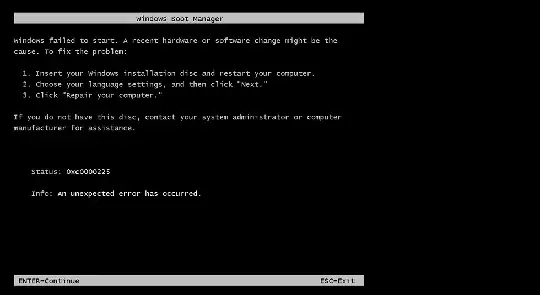
This error message is described in detail HERE At that site it is mentioned that error 0xc0000225 is usually from a bad BCD which I attempted to correct using EasyBCD but it made no difference as I am still getting the error and still capable of booting into my other operating systems.
I can skip past this error but get a new one on the next screen that loads:
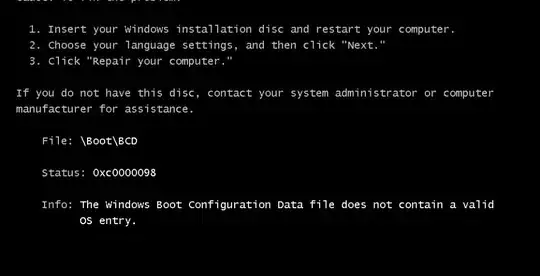
The error message 0xc0000098 is described in detail HERE. Again, this looks like a bad or missing BCD, but I am confused about this because I am still able to boot into my operating system.
Could there be something wrong with the way I am formatting the Windows Recovery disk that might cause the recovery disk not to load properly? I have tried using both FAT32 and NTFS, as well as using GPT & MBR (MBR wont work at all).