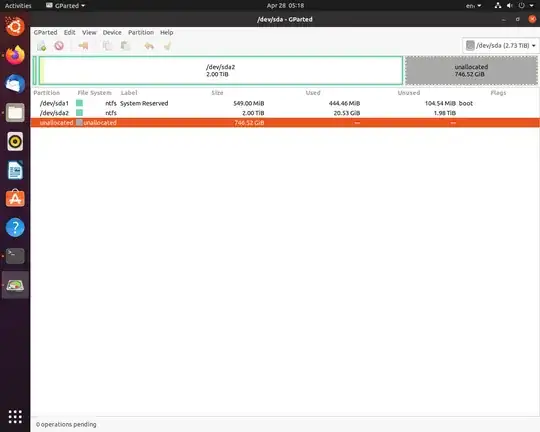For a "new" refurbished PC:
ubuntu@ubuntu:~$
ubuntu@ubuntu:~$ sudo dmidecode | grep -A3 '^System Information'
System Information
Manufacturer: Dell Inc.
Product Name: OptiPlex 790
Version: 01
ubuntu@ubuntu:~$
ubuntu@ubuntu:~$ sudo fdisk -l | grep Disk
Disk /dev/loop0: 1.93 GiB, 2049204224 bytes, 4002352 sectors
Disk /dev/loop1: 27.9 MiB, 28405760 bytes, 55480 sectors
Disk /dev/loop2: 54.97 MiB, 57614336 bytes, 112528 sectors
Disk /dev/loop3: 240.82 MiB, 252493824 bytes, 493152 sectors
Disk /dev/loop4: 62.9 MiB, 65105920 bytes, 127160 sectors
Disk /dev/loop5: 49.8 MiB, 52203520 bytes, 101960 sectors
Disk /dev/sda: 2.75 TiB, 3000592982016 bytes, 5860533168 sectors
Disk model: ST3000DM001-9YN1
Disklabel type: dos
Disk identifier: 0x5771c34f
ubuntu@ubuntu:~$
ubuntu@ubuntu:~$ df -H
Filesystem Size Used Avail Use% Mounted on
udev 8.3G 0 8.3G 0% /dev
tmpfs 1.7G 1.6M 1.7G 1% /run
/dev/sr0 2.8G 2.8G 0 100% /cdrom
/dev/loop0 2.1G 2.1G 0 100% /rofs
/cow 8.4G 708M 7.7G 9% /
tmpfs 8.4G 93M 8.3G 2% /dev/shm
tmpfs 5.3M 8.2k 5.3M 1% /run/lock
tmpfs 8.4G 0 8.4G 0% /sys/fs/cgroup
tmpfs 8.4G 541k 8.4G 1% /tmp
tmpfs 1.7G 95k 1.7G 1% /run/user/999
/dev/loop1 29M 29M 0 100% /snap/snapd/7264
/dev/loop2 58M 58M 0 100% /snap/core18/1705
/dev/loop3 253M 253M 0 100% /snap/gnome-3-34-1804/24
/dev/loop4 66M 66M 0 100% /snap/gtk-common-themes/1506
/dev/loop5 53M 53M 0 100% /snap/snap-store/433
ubuntu@ubuntu:~$
the hard drive is 3TB but it's running in legacy mode...
Just looking to avoid any licensing problems. It presents no obstacle to simply format the hard drive for Linux, boot in EFI mode and deal with dual booting at a later point? The license key is indeed printed on the case, but it's undoubtedly OEM and so wouldn't be suitable to run as a VM.
Hence the dual-boot:
I suppose because it's legacy they could only install windows to part of the HD? Can I just switch it over to EFI??