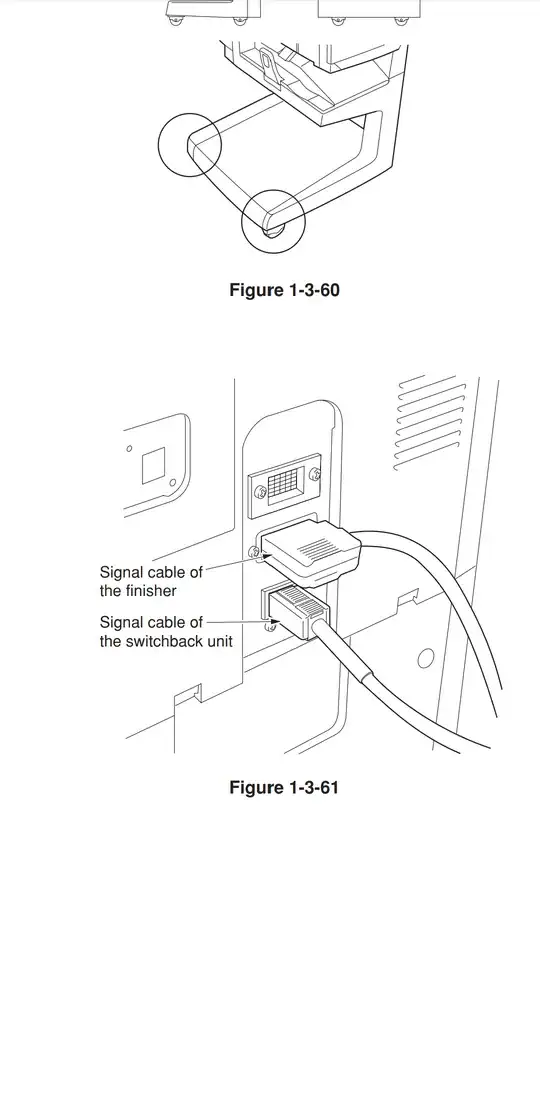The pictures you have taken are of proprietary ports that are used for accessories that can be attached to the main body of the machine, in this case referring to folding, stapling, and sorting "finisher" units. Here is what the service manual shows for those plugs:
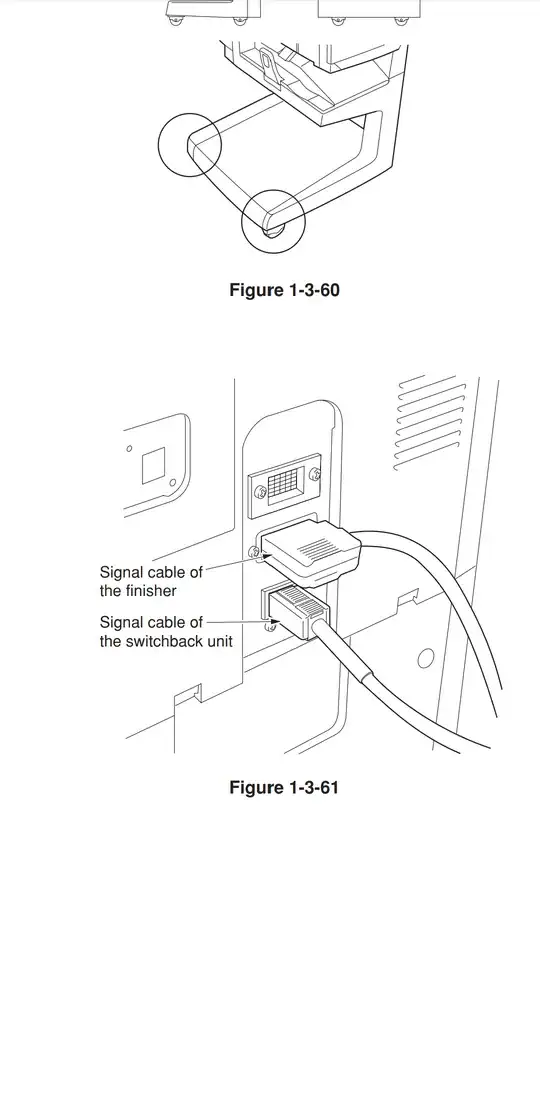
You are looking at the ports in the center on the back of the machine, but that is the wrong place to look. You need to look at the right hand side, just at the back corner. There you will likely find the three ports for attaching to a computer - a parallel port, a serial port, and a network jack. If you don't see any ports there, congratulations! You've discovered the world of "enterprise printers," in which printer companies charge separately for every feature ... and you do not have the "printing system" optional add-on! If you do have ports there, read on...
Since most modern computers don't have serial or parallel ports anymore but almost everyone has network connectivity, I suggest you try connecting it to your network. However, this machine might need a "network enablement" device (see above about enterprise printers) to allow network printing, which yours may or may not have.
If you can't do that, the other answer here is correct that the next-best option is parallel, but I've had bad experiences with Kyocera "enterprise" printers and USB-parallel converters. Specifically, trying to connect to a similar machine it would randomly stop printing in the middle of long documents and the only way to fix it would be to reboot both the computer and the printer.