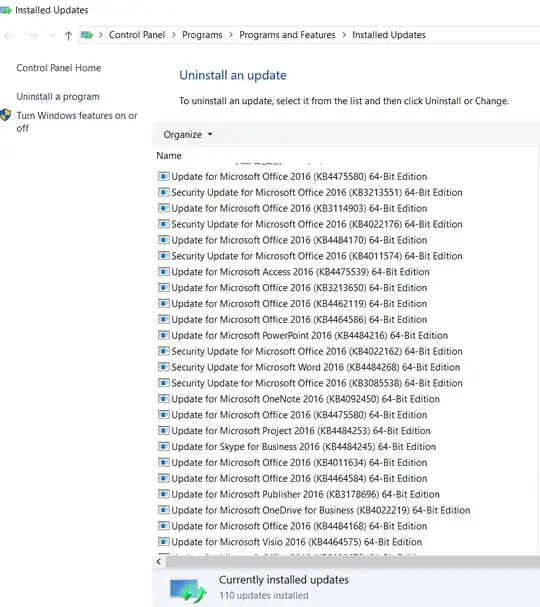The PowerShell script below is adapted from the post
PowerShell: How to find and uninstall a MS Office Update.
I have not tested it, so I suggest to at least create a System Restore point
before trying it, and to debug it carefully while commenting out the
command that does the actual uninstall: $Installer.Uninstall()
and the command following it.
$Session = New-Object -ComObject Microsoft.Update.Session
$Collection = New-Object -ComObject Microsoft.Update.UpdateColl
$Installer = $Session.CreateUpdateInstaller()
$Searcher = $Session.CreateUpdateSearcher()
$Searcher.QueryHistory(0, $Searcher.GetTotalHistoryCount()) |
Where-Object { $_.Title -match 'Update for Microsoft Office' } |
ForEach-Object {
Write-Verbose "Found update history entry $($_.Title)"
$SearchResult = $Searcher.Search("UpdateID='$($_.UpdateIdentity.UpdateID)' and RevisionNumber=$($_.UpdateIdentity.RevisionNumber)")
Write-Verbose "Found $($SearchResult.Updates.Count) update entries"
if ($SearchResult.Updates.Count -gt 0) {
$Installer.Updates = $SearchResult.Updates
$Installer.Uninstall()
$Installer | Select-Object -Property ResultCode, RebootRequired, Exception
# result codes: http://technet.microsoft.com/en-us/library/cc720442(WS.10).aspx
}
}