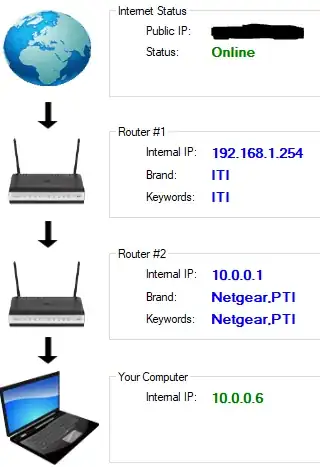We have a fiber optics internet connection to a default modem(/router?) in our home. The connection through that box is weak so we bought a stronger Netgear router as well as a Netgear network adapter to boost the wifi signal.
The problem is that I can't seem to get a Minecraft server working. I'm guessing the problem lies with port forwarding through both routers. I ran servers before when I had just one router and it worked fine.
Router setup:
I've tried forwarding ports on both routers though unsure what IP to use I've just used them all to no avail, I'm honestly not even sure which of these IPs to use in the server properties file. And the second router only allows for device IPs to be used in the port forwarding, so all I could do for that was forward port 25565 on 10.0.0.6.
Netgear ports:
ITI ports:
It was so simple with the one router, but now I'm at a loss of what to do to make this work. I'm not too tech savvy and used to just following tutorials.
If someone has any advice so my friends and I can play that'd be much appreciated.