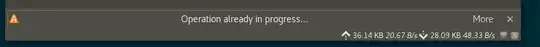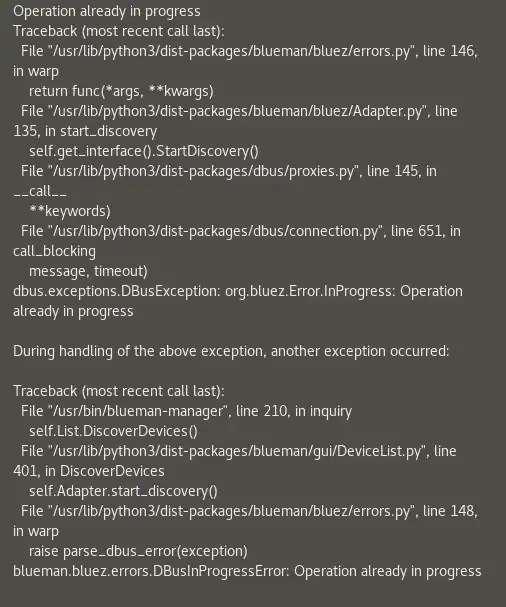I'm trying to pair a Bluetooth headset on Ubuntu 18.04 via UI using the blueman UI but it won't find new devices. When I try to manually start discovery I get an error in the status bar:
Pressing on the "more" button I get an ugly exception stack:
And no device will be discovered (I can turn them on/off, in pairing mode, reset them, etc)
I tried to reboot, restart the bluetooth service and bring my system up to date - with no success yet.
On command line everything looks fine at first:
$ hcitool dev
Devices:
hci0 **:**:**:**:**:**
but hcitool scan is not fine with me:
$ hcitool scan
Scanning ...
Inquiry failed: Device or resource busy
I tried bluetoothctl and devices discovered earlier are listed:
$ bluetoothctl
[NEW] Controller **:**:**:**:** mycomputer [default]
[NEW] Device **:**:**:**:**:** Bose Mini II SoundLink
[NEW] Device **:**:**:**:**:** LG V30
But when I try to start a scan here:
[bluetooth]# scan on
Failed to start discovery: org.bluez.Error.InProgress
[bluetooth]# scan off
Failed to stop discovery: org.bluez.Error.InProgress
What's going on here? Searching the internet I found a lot of questions containing "org.bluez.Error.InProgress" but this particular error hadn't been handled anywhere..