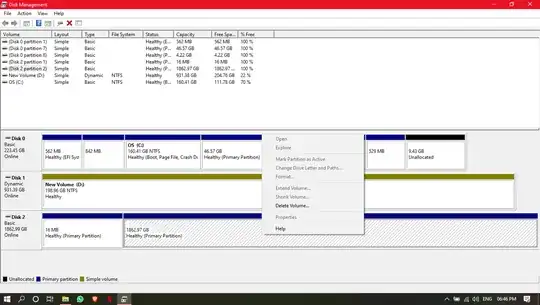I have WD 2tb external hard drive. It seems to be detected in disk management but does not show up in windows explorer. In disk management, right clicking on the disk partition only one option is enabled "Delete volume". I can't even change the letter of disk so that I can use chkdsk command to repair the bad sectors. Data is crucial. I really need to recover it. For reference I have attached the screenshot.
3 Answers
The problem is that Windows sees 2 primary partitions on the disk and it doesn't like that on removable media.
That is a stupid design decision Microsoft made years ago (technically there is nothing wrong, it works fine on Linux or MacOS) and because of that Disk Administrator refuses to do anything but removing the partitions/volumes.
Remove that first 16 MB partition. Eject the drive and then reconnect it.
BE CAREFUL HERE: Many USB drives come with encryption software pre-installed that gives you the option to encrypt your data. This software is often linked to such a small partition at the beginning of the disk. If you ARE using the encryption feature on the disk you should NOT touch that partition, but use the software that came with the drive to make the drive accessible on this computer.
- 33,276
I had this problem before. Try Paragon Partition Manager 2014, that usually does the trick and allows you to reassign drive letters without deleting all the data.
- 194
Edit: I missed the whole "Need to keep data part". From what I've seen and experienced, this can happen when you use the hard drive on a non windows device.
But the data may still be extractable if you can plug it back into the device it was originally used with. For example, if it was being used with a Chromebook, you could plug it back into a chromebook and the data may be accessible there.
I never found a way to access the data on windows, but I did notice it worked normally in the device I was originally using it for (which in my case was my TV as storage for recording).
From what I can tell, the hard drive for whatever reason is not setup right for windows to use it as a storage device, and will only work by resetting it, which is the method I give below.
Method to reset and make it usable on windows
WARNING: This will format and delete all the data on the hard drive. It is basically resets the hard drive. So if you don't care for data, go ahead.
Try
- right clicking on the volume of the external HD (the part with the blue bar on it)
- select 'delete volume', which will turn it from blue to black and it will be labelled 'Unallocated'
- If you have multiple volumes, do this for each one, they will then combine into one volume afterwards
- then right click on the volume again and select 'New Simple Volume', click through that setup, don't bother changing anything, and that may fix it (it did for me).
- 1