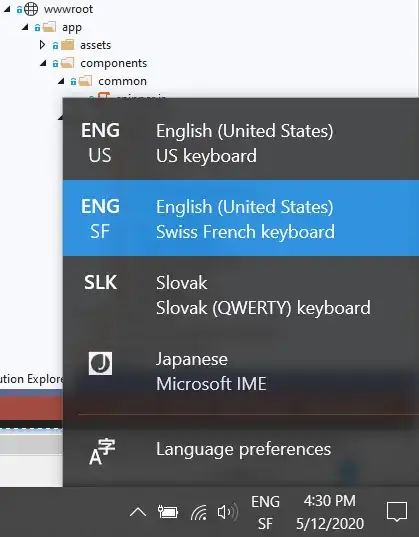Recently I received a company laptop which was set up by our IT infrastructure team in Switzerland. The default settings were English (United States) language and the Swiss French keyboard. Given that this keyboard layout is an abomination (ALL the non-alphanumeric characters I need as a developer are randomly scattered across the keyboard, never where they should be) the first thing I did was get rid of it. I added a US QWERTY keyboard, set it as default, and then removed the Swiss French one.
Then I added the other two languages I frequently use - Slovak and Japanese.
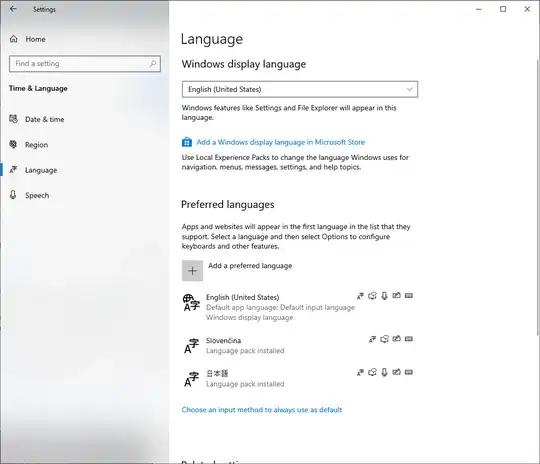
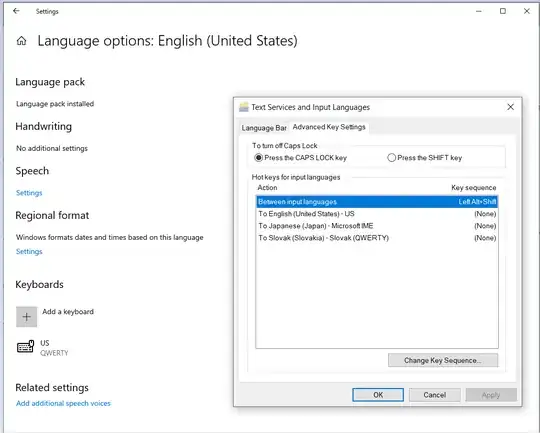 The Slovak Language has a keyboard layout called Slovak (QWERTY) and Japanese has the Microsoft IME. Each language only has one keyboard associated with it, and the Swiss French keyboard is nowhere to be found in the settings (I've triple-checked).
The Slovak Language has a keyboard layout called Slovak (QWERTY) and Japanese has the Microsoft IME. Each language only has one keyboard associated with it, and the Swiss French keyboard is nowhere to be found in the settings (I've triple-checked).
Yet it sometimes comes back. I'm not sure what triggers it, maybe it pops up when I use Alt+Shift to change keyboards, or when certain windows gain focus. I usually only notice when I start typing nonsense and my blood pressure spikes in a matter of seconds.
You can see in this screenshot that the Swiss French keyboard simply re-appers in the language picker in the taskbar, despite having been yeeted through the settings.
How do I get rid of this? It's driving me bananas.