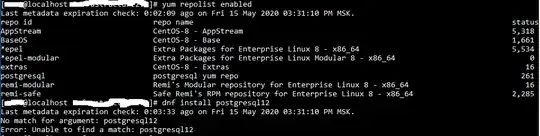I need this command to work:
$ dnf install postgresql12
Now it raises an error:
No match for argument: postgresql12 Error: Unable to find a match: postgresql12
However, if I specify repo, it starts working:
$ dnf --repo postgresql install postgresql12
But I need the first variant dnf install postgresql12, since I'm using Ansible dnf module, which raises the very same error as a raw command:
- No package postgresql12 available.
So, how can I fix it?