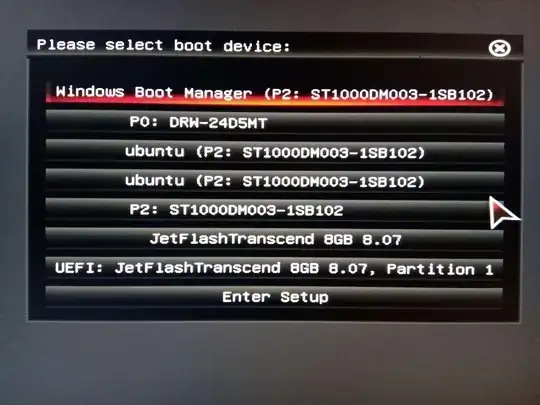I had an dual boot installation with windows and ubuntu. Recently, my ubuntu installation grub failed. I tried repairing it which brought a new entry into my boot selection screen. Eventually I deleted ubuntu and installed a new version of Ubuntu which added a yet another entry into the list as shown below.
I would like to delete both ubuntu(P2: ST1000DM003-1SB102) from the list as they belonged to the deleted ubuntu installation (boots into windows).
How do I do that since my bios settings can only disable an entry.