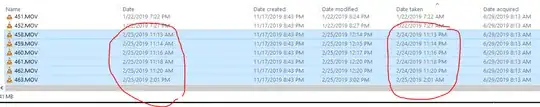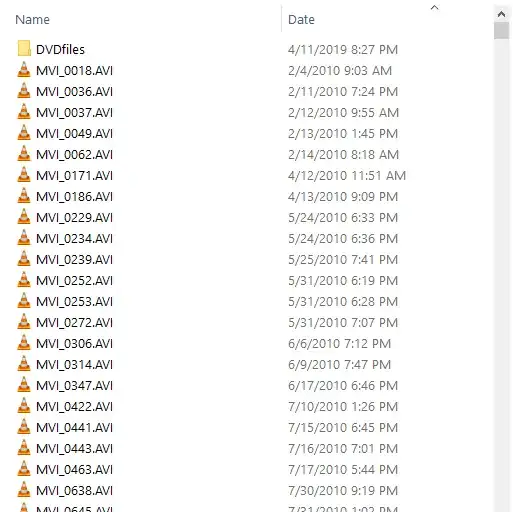I've got a list of a few hundred files that I need renamed by appending a modified version of the Date column to the front of the file name.
The tricky part is the use of the Date column. I've tried software like ReNamer and the Bulk Renaming Utility as outlined in this question's answers and while those allow you to append based on some date columns like Created Date and Modified Date, neither of those allow the use of the plain 'ol Date column.
Why? I need to upload these files to a DVD making software and have them processed chronologically, but the DVD making software doesn't look at the Date column so the only other option is to sort them by filename. So if I can get the Date string pre-pended to the filenames before I upload them, then in the DVD making software I can sort by file name and it will be a de-facto Date sort.
I'm open to solutions using command prompt, 3rd party software, whatever...
So in the image below, the first 3 files should be renamed to this (ignore the directory):
- 20100402_MVI_0018.AVI
- 20101102_MVI_0036.AVI
- 20101202_MVI_0037.AVI
Edit 1
This answer states the Date field to be the older of either the Date Modified or Date Created unless the Date Taken column is populated, in which case it uses that. But I'm finding different cases!
In this image the Date column = Date Acquired even though Date Modified/Date Taken are both older.
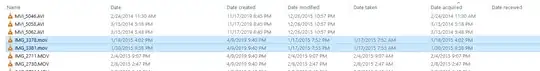
And HERE'S something weird! Sometimes the Date column is the Date Taken field but exactly 12 hours ahead!?