So basically i was trying to add a 5th partition and in that process I've converted my whole disk to a dynamic drive, which contains both NTFS and EXT4 with Linux on dual boot. Now the problem is it seems like i can't convert EXT4 volume back to basic, but i'am able to convert NTFS volumes, which will result in Unallocating the EXT4 volume.
- So is there any software or a way to convert the dynamic disk back to basic disk including the
EXT4partitions?
Extra Information:
- Windows
Diskpartshows theEXT4drive asRAW, Other disk management software's like AOMEI Partition Assistant show it asUNKNOWN, whereas the disk properties frommy computershow it asEXT4
Attempt-1
Following the link provided by @harrymc.
These are the partition on disk:
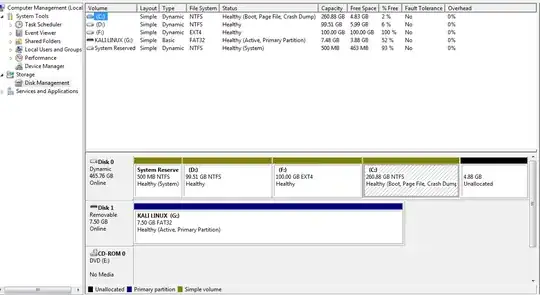 executing the
executing the sfdisk --change-id /dev/sda 4 7 i converted the 4th partition to NTFS.
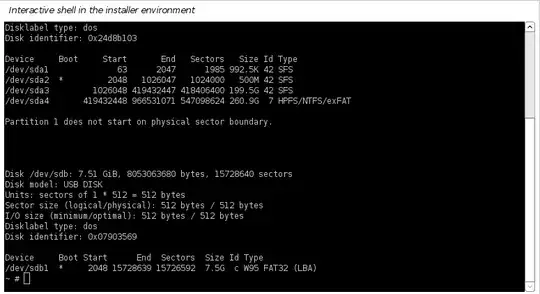 As you can see that my
As you can see that my Drive D and Drive F, NTFS & EXT4 are shown in a single partition /dev/sda3 which is not true. Also my other partition /dev/sda1 is nearly 1MB.
So following the rest of the guide i converted them to ext4 & ntfs but when i started my windows os it showed the devices like this:
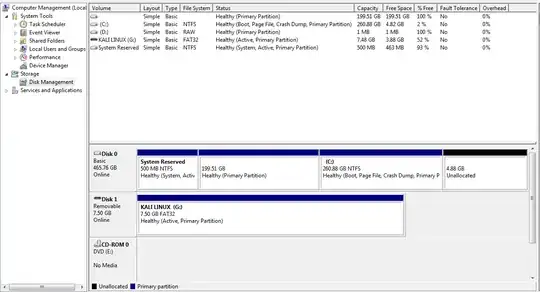 It converted the devices but the problem here is
It converted the devices but the problem here is sfdisk cant differ b/w partition 1 & partition 2 and now it allocated both of them in a single drive.Where my EXT4 drive is of 100GB and NTFS partition is of 99.5GB.
So the method failed and I've went back to revert changes and covert it back to dynamic disk and now i am back in the same place.
