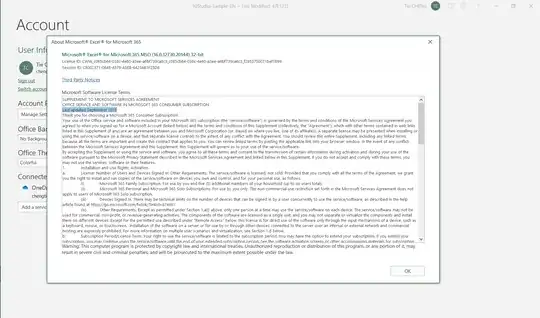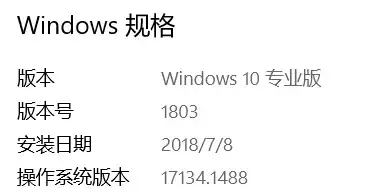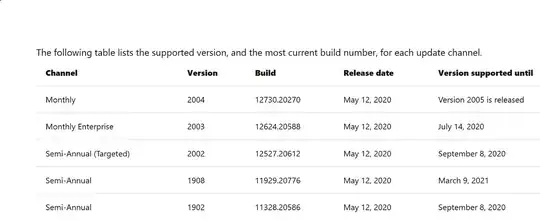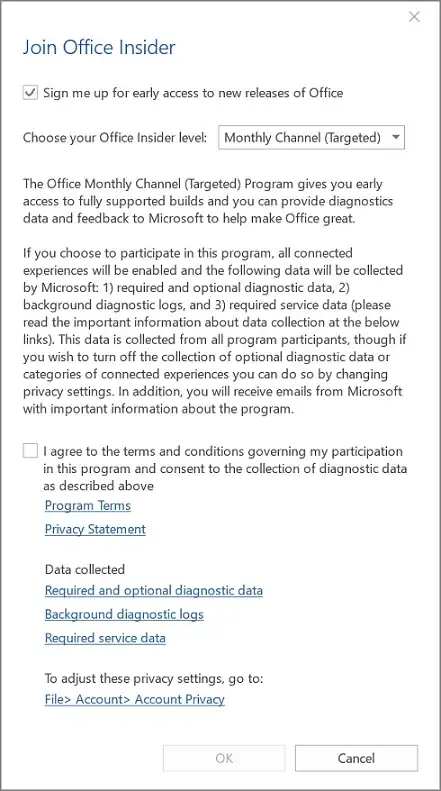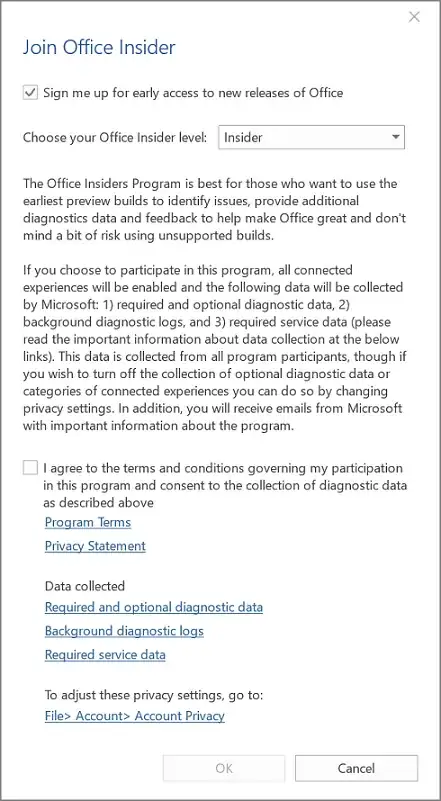I downloaded individual installation and updating packages for Excel 2016 and Excel 2006, tried to install the software both online and offline and also tried both of the 32-bit version and the 64-bit version. My current excel version is displayed as Excel 2004.
You already have the current version of Office 365 already installed.
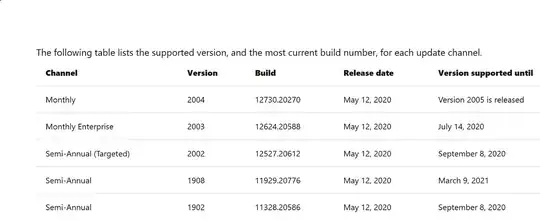
In order to install Build 12827.20160 (Version 2005), you would have to switch your release channel to Monthly Channel (Targeted), but that should only be done with the approval of your Administrator.
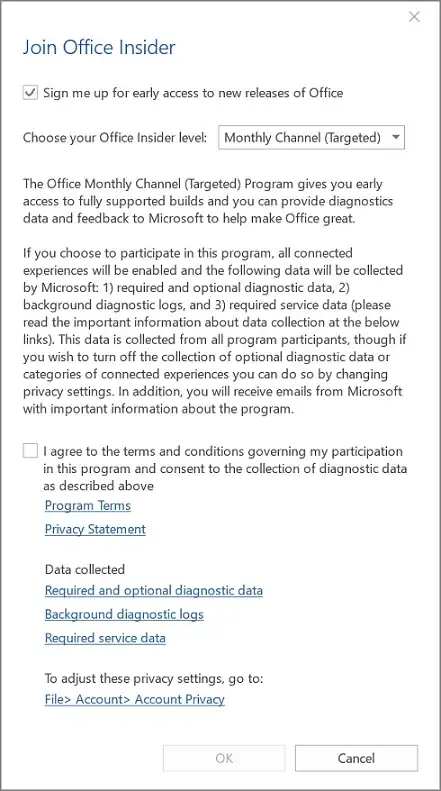
In order to install Build 12905.20000 (Version 2006), you would have to switch your release channel to Insider, but that should only be done with the approval of your Administrator.
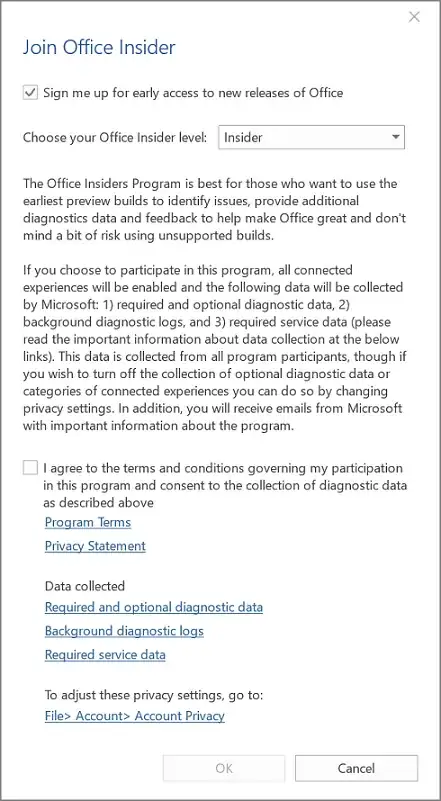
I thought the most current version for excel should be the version "Excel 2016", and my superior is using the version "Excel 2006". there are some add-ins that work for him but not for me.
Office 2019 and Office 2016 are perpetual installations of Office. Office 365 receives monthly updates while Office 2019 and Office 2016 only receive security updates.
Excel Version 2004 is a specific build of Excel 365 and requires an active Office 365 subscription. The current perpetual license version is Office 2019, not Office 2016.
It's important to point out that retail installations of Office 2016 and Office 2019 have their own version of Build 12730.20270 (Version 2004). While they share the same build number as the respected Office 365 build, they are not identical, since Office 2016 and Office 2019 perpetual installations only receive security updates.
Source:
What may cause this problem and how can I solve it?
You need a valid Office 365 subscription in order to update your Office 365 installation to the current version released on May 14th.
If you are unable to update the installation to Build 12827.20160 that would be an indication you don't have an active Office 365 subscription. If you want to install Version 2005 or Version 2006 that requires opting into the Office Insider program within Excel.
Source: Release Notes for Office Monthly Channel (Targeted)