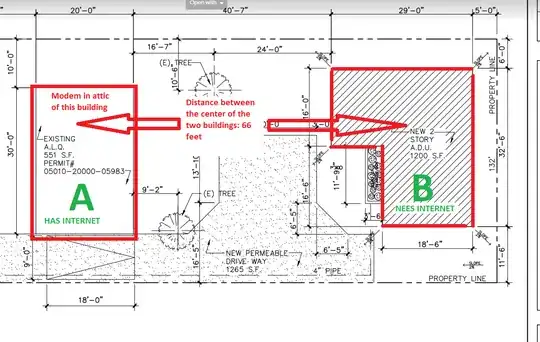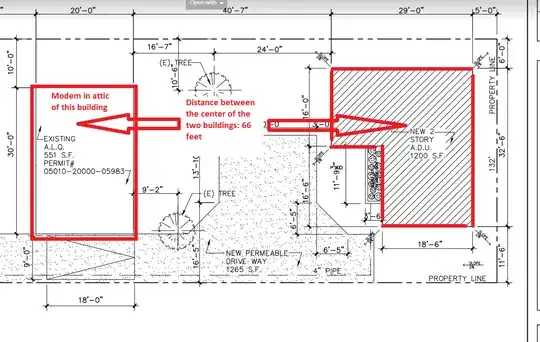The general problem with WiFi for connecting two locations is that the devices you can buy are generally used for providing coverage of a sphere around device. Therefore you are wasting a lot of coverage when connecting two houses, unless you want to saturate the space between them as well.
Also, when using extenders, you can generally only get as good WiFi signal as it is at the point where extender is located. So, if your extender is located far enough so that original WiFi signal is only half-bar, no further extenders can boost that bandwidth. You are limited by the slowest point of your chain.
If you really want a good quality connection, you should invest in cabling between houses as indicated by other answers.
If putting it into ground is not an option, you can do the ugly, but working thing, which is
putting either Ethernet or an optical cable (which would generally be thinner) airborne, not digging it into ground, but between roofs of the houses. I have such setup for incoming optical cable from my ISP and it works well.
If that does not appeal to you, you would probably be better off using some directional RF link instead of WiFi, such as a point-to-point microwave link.
Note that unlike normal (even directional) WiFi, many RF links use other radio protocols and/or other GHz bands, which means they don't interfere with existing WiFis -- neither yours, nor your neighbours, which would be the more important the more urban your setting is.
Actually, these kind of links are used extensively where I live, by ISPs for providing Internet access to locations, which otherwise would be prohibitively expensive to get cable to -- rural locations with good LoS, but significant distances or complicated ground.
Something like one of these might work. You simply connect Ethernet to it, and it transmits highly directionally to its other pair. Then you just continue your Ethernet in the other house.
Microwave RF links have been much better in the past 10 years, for resisting weather interference, by now they are quite good.
Another alternative might be Powerline Ethernet -- Ethernet over electrical wiring.
That might work if both your buildings share an electrical connection, but these must be tested first, as this would be very dependant on your general wiring.