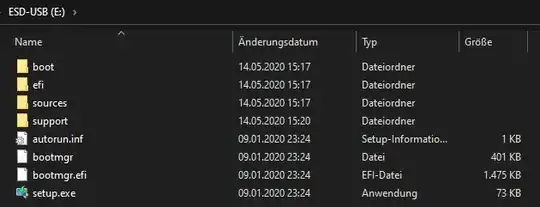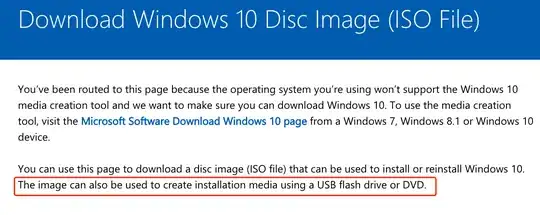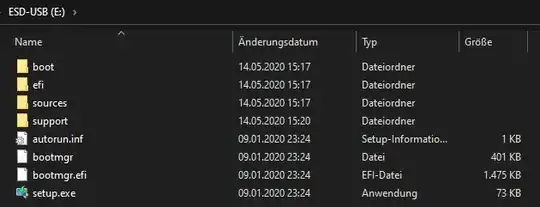I couldn't find your quote on the website you mentioned.
According to the following english page Download Windows 10:
To get started, you will first need to have a license to install Windows 10. You can then download and run the media creation tool. For more information on how to use the tool, see the instructions below.
So, first use the button Download tool now from the link mentioned above to get Microsoft's MediaCreationTool1909.exe (18,3 MB).
As far as I know you need a running and licensed Windows10. Make sure you have an internet connection and a blank USB flash drive with at least 8GB of space, because any content on it will be deleted.
Follow the steps to create installation media (USB flash) as described following the link above.
Finally you'll get a USB flash structure like shown in the screenshot below.
Please note you need to change your BIOS boot options for booting from USB flash.