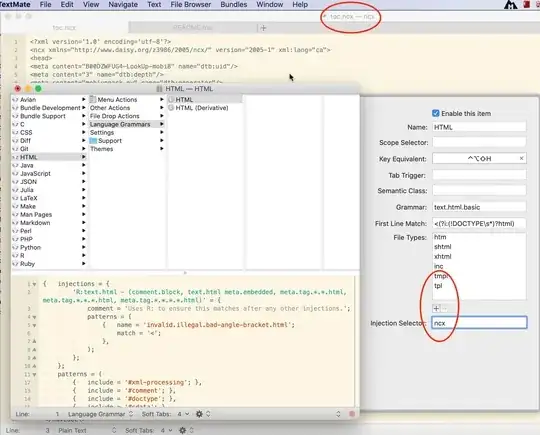My question is directed related to this question. The difference is that TextMate v.2.0.6 appear to have evolved to the point where answers to that question are not helping.
Question: How to add a file association to an existing bundle?
Specifically, how to add extension ncx to the html bundle. Here's a screenshot of what I've tried. In words:
Menu -> Bundles -> Edit Bundles... -> HTML -> Language Grammars -> HTML -> 'Injection Selector': ncx -> Press '+'.
Instead of adding ncx to the list, a blank is added (see inside the red circle). And files with extension 'ncx' have no syntax highlighted.
Moreover, now file names in the top bar appear as toc.ncx -- ncx or README.md -- ncx, i.e. a mysterious --ncx has now been added at the top of the screenshot (see inside the red circle).
What have I done wrong? Thanks!