With the latest update to Firefox, there is a feature that I would like to disable. When you open a window/tab or place the cursor in into the address bar, it becomes a bit bigger. How can I disable / reset this behavior?
address bar before update
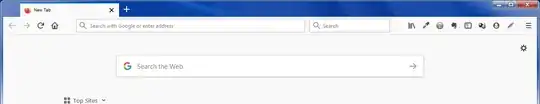
address bar after update
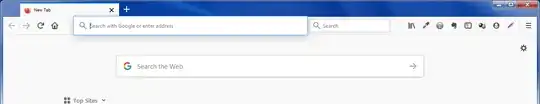
Some time ago I asked the same question to Firefox 75 and got an answer with a working solution. But the solution for v75 doesn't work for the v77.