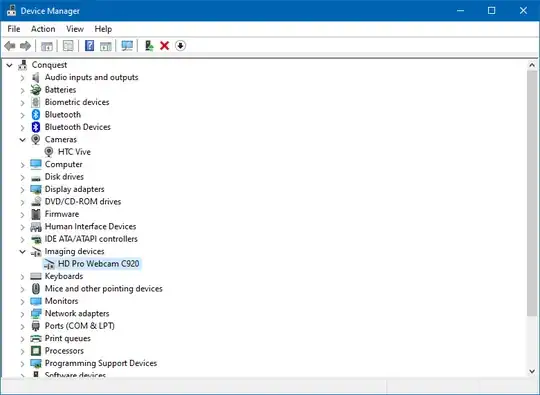I have a Logitech HD Pro C920. I've plugged it in and I've been using it for over a year with OBS and Chrome. Recently I decided to mess around with Windows Hello and use my camera to sign in. Long story short, it seems that Windows only acknowledges "Cameras" and not "Imaging Devices" which is really not fun.
I feel like I've tried everything to make this work but haven't made any notable progress.
This seems to be a very common camera. When I try to get into Windows Sign In options, I go to set it up and it says it can't start my camera (I think it's try to start my vive camera). Even Windows default Camera app won't connect to my Logitech webcam (it also tries to load the Vive and doesn't give me a way to pick a different device). What do I need to do to get it to work with Windows Hello?