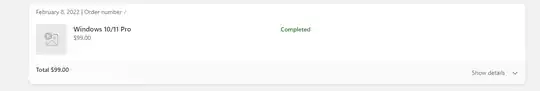I had Windows 10 Home, the license for which was linked to my Microsoft Account, then I bought a key to upgrade to Pro, which is now also linked to my Microsoft account. I'd like to see the licenses linked to my account and I'd like to know how to switch between licenses.
Microsoft does not provide a way to view your Windows licenses linked to your Microsoft Account. Unless you have Retail Window license keys they can't be transferred to other devices anyways. You don't actually need to know your Windows 10 Home license key to install Windows 10 Home on your device. Once you install Windows 10 Home on your device it will automatically activate.
I want to switch back to Home if possible.
You would need to specifically install Windows 10 Home. You can do this by specifying this edition within the appropriate file contained on the ISO. The simplest method to accomplish this task is to modify it to list all available editions within the installation environment and you simply select the edition you want to install. You will have to make the appropriate changes to ei.cfg and PID.txt. Both are contained within the ISO.
It’s worth noting these instructions are no longer valid for any version of Windows released after 2023.
Source: