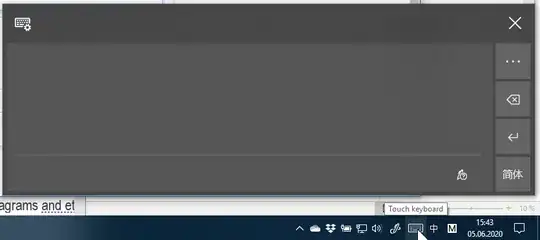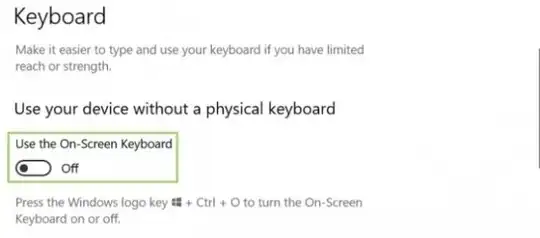I can open the following touch keyboard in Windows 10
I am using the label to open it, by moving the mouse and clicking, but then, when a physical keyboard is used, the tough one disappear. So I need to click the button again and again.
Is there any way to pin this keyboard?