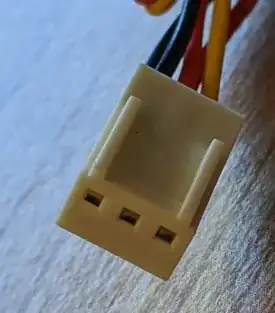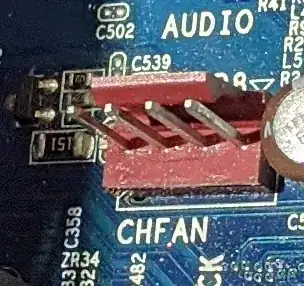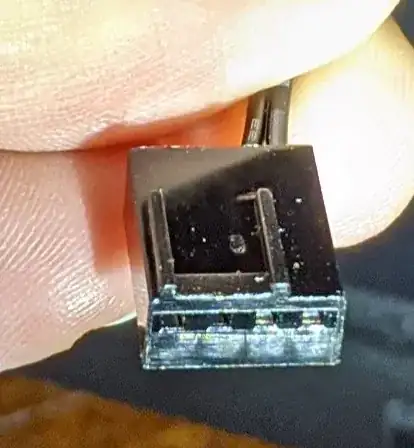I'm moving the motherboard from my HP Z210 into a Cooler Master case, and it all went well except for the fans.
The chassis fan has a 3-pin Molex KK plug with polarization keys aligned with the outermost of the 3 holes:
and the motherboard has a 4-pin Molex KK header with polarization slots aligned with the outermost of the 4 holes:
So the plug refuses to go onto the header, the polarization keys are doing their job I guess.
Then, because this case has RGB fans and this motherboard was built pre-RGB, I got a 10-port fan hub and it has a 4-pin Molex KK plug with the polarization keys at the same position as the 3-pin cable from the chassis fan, so again it won't connect to my motherboard.
I thought that maybe HP had invented their own fan connector (there are other overly-proprietary things happening on this motherboard) but looking at the Cooler Master FAQ, they show a 4-pin cable with the polarization key layout of my motherboard.
Wikipedia, source of all knowledge, has a page on computer fans and it references Molex part 47054-1000 which has polarization keys that match my cables (and not my motherboard).
So what do I have? Can I just shave off the polarization keys on these cables and jam them onto the headers on my motherboard? Or is the difference in polarization keys actually important and is preventing me from connecting the wrong fan type?