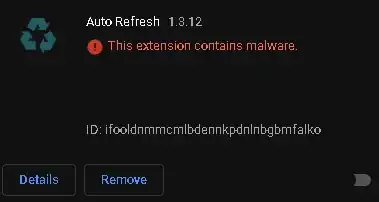How can I detect what causes Chrome to open a tab for "http://eaes.2track.info/" each time I search something in the address bar?
Interestingly this only happens for the first few searches I do after starting the Windows. Afterward it doesn't open a tab for "http://eaes.2track.info/" anymore.
Some details:
- I use Windows 7 SP1 x64 Ultimate.
- I don't see anything suspicious in
Control Panel\All Control Panel Items\Programs and Features. Only Chrome is affected: Internet Explorer and Firefox are fine. Chrome with incognito mode is also working fine. - Avast isn't complaining about anything
- Looking at chrome://settings/searchEngines, the address bar uses Google with
{google:baseURL}search?q=%s&{google:RLZ}{google:originalQueryForSuggestion}{google:assistedQueryStats}{google:searchFieldtrialParameter}{google:iOSSearchLanguage}{google:searchClient}{google:sourceId}{google:contextualSearchVersion}ie={inputEncoding}, which seems fine to me.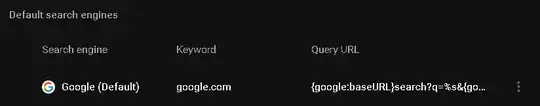
- I have noticed a few bookmark icons changing to
 (WM is expected, but the icon before it changed).
(WM is expected, but the icon before it changed). - Running chrome://settings/safetyCheck doesn't show any issue with the extensions.
C:\Windows\System32\drivers\etcjust contains one line ofNULcharacters (probably got nuked by some non-malicious crapware some time ago).I have the extension "Auto Refresh" (ID=
ifooldnmmcmlbdennkpdnlnbgbmfalko) but it isn't loaded. I assume this means it doesn't run.