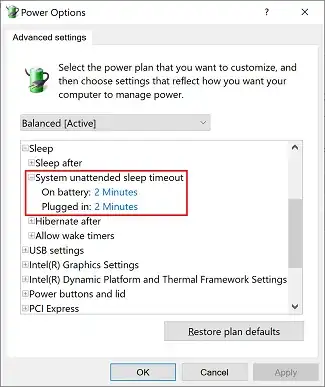There is only one correct way of doing this. One NEVER changes settings.
Runs a program preventing sleeping or the display turning off while the program runs. Doesn't affect the screensaver.
For more info see docs https://docs.microsoft.com/en-us/windows/win32/api/winbase/nf-winbase-setthreadexecutionstate
NOTE: Do not use the constant
ES_USER_PRESENT as it will always fail.
From above link
To Use
KeepDisplayOn <commandline of program to run>
KeepSystemOn <commandline of program to run>
@Echo Off
ECHO Three files follow
ECHO PreventSleep.bat
ECHO.
ECHO This file compiles KeepDisplayOn.vb and KeepSystemOn.vb to KeepDisplayOn.exe and KeepSystemOn.exe using the system VB.NET compiler.
ECHO.
ECHO Runs a program preventing sleeping or the display turning off while the program runs
ECHO.
ECHO To Use
ECHO KeepDisplayOn ^<commandline of program to run^>
ECHO KeepSystemOn ^<commandline of program to run^>
ECHO.
C:\Windows\Microsoft.NET\Framework\v4.0.30319\vbc "%~dp0\KeepDisplayOn.vb" /out:"%~dp0\KeepDisplayOn.exe" /target:winexe
C:\Windows\Microsoft.NET\Framework\v4.0.30319\vbc "%~dp0\KeepSystemOn.vb" /out:"%~dp0\KeepSystemOn.exe" /target:winexe
pause
'KeepSystemOn.vb
imports System.Runtime.InteropServices
Public Module MyApplication
Public Declare UNICODE Function SetThreadExecutionState Lib "Kernel32" (ByVal esFlags as Integer) as Integer
Public Const ES_AWAYMODE_REQUIRED = &h40
Public Const ES_CONTINUOUS = &h80000000
Public Const ES_DISPLAY_REQUIRED = &h2
Public Const ES_SYSTEM_REQUIRED = &h1
Public Const ES_USER_PRESENT = &h4
Public Sub Main ()
Dim wshshell as Object
Dim Ret as Integer
WshShell = CreateObject("WScript.Shell")
Ret = SetThreadExecutionState(ES_Continuous + ES_System_Required + ES_Awaymode_Required)
WshShell.Run(Command(), , True)
End Sub
End Module
'KeepDisplayOn.vb
imports System.Runtime.InteropServices
Public Module MyApplication
Public Declare UNICODE Function SetThreadExecutionState Lib "Kernel32" (ByVal esFlags as Integer) as Integer
Public Const ES_AWAYMODE_REQUIRED = &h40
Public Const ES_CONTINUOUS = &h80000000
Public Const ES_DISPLAY_REQUIRED = &h2
Public Const ES_SYSTEM_REQUIRED = &h1
Public Const ES_USER_PRESENT = &h4
Public Sub Main ()
Dim wshshell as Object
Dim Ret as Integer
WshShell = CreateObject("WScript.Shell")
Ret = SetThreadExecutionState(ES_Continuous + ES_Display_Required + ES_Awaymode_Required)
WshShell.Run(Command(), , True)
End Sub
End Module
Posted to my repository as well https://winsourcecode.blogspot.com/2020/05/keepdisplayon-runs-program-preventing.html