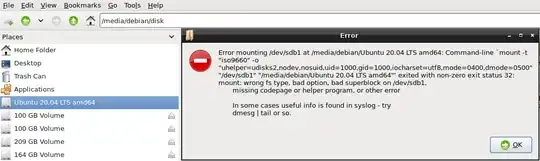There are three partitions in my disk-b /dev/sdb, I deleted them all with sudo fdisk /dev/sdb and created a new partition on it.I find that /dev/sdb can't be mounted properly,reboot and check again.
sudo fdisk -l
Disk /dev/sdb: 232.9 GiB, 250059350016 bytes, 488397168 sectors
Units: sectors of 1 * 512 = 512 bytes
Sector size (logical/physical): 512 bytes / 512 bytes
I/O size (minimum/optimal): 512 bytes / 512 bytes
Disklabel type: gpt
Disk identifier: E4B9D815-14F7-4957-B8D4-561B0EEDADFA
Device Start End Sectors Size Type
/dev/sdb1 2048 486541311 486539264 232G Linux filesystem
Disk /dev/sda: 931.5 GiB, 1000204886016 bytes, 1953525168 sectors
Units: sectors of 1 * 512 = 512 bytes
Sector size (logical/physical): 512 bytes / 4096 bytes
I/O size (minimum/optimal): 4096 bytes / 4096 bytes
Disklabel type: gpt
Disk identifier: 4817B004-6C28-4C6D-97FD-DA68A7F57544
Device Start End Sectors Size Type
/dev/sda1 2048 923647 921600 450M Windows recovery environment
/dev/sda2 923648 1128447 204800 100M EFI System
/dev/sda3 1128448 1161215 32768 16M Microsoft reserved
/dev/sda4 1161216 408796449 407635234 194.4G Microsoft basic data
/dev/sda5 408797184 409862143 1064960 520M Windows recovery environment
/dev/sda6 409864192 441114623 31250432 14.9G Linux swap
/dev/sda7 441114624 636426239 195311616 93.1G Microsoft basic data
/dev/sda8 831739904 1417676799 585936896 279.4G Linux filesystem
/dev/sda9 636426240 831739903 195313664 93.1G Linux filesystem
/dev/sda10 1417676800 1612988415 195311616 93.1G Linux filesystem
/dev/sda11 1612988416 1633959935 20971520 10G Linux filesystem
/dev/sda12 1633959936 1953524389 319564454 152.4G Linux filesystem
Partition table entries are not in disk order.
Ubuntu 20.04 LTS amd64 is the previous label for my /dev/sdb1 , I have already deleted it.
cat /etc/fstab
# <file system> <mount point> <type> <options> <dump> <pass>
# / was on /dev/sda7 during installation
UUID=61a48dca-cae3-40af-b89b-39eb813daa55 / ext4 errors=remount-ro 0 1
# /boot/efi was on /dev/sda2 during installation
UUID=A4BB-9CC3 /boot/efi vfat umask=0077 0 1
# swap was on /dev/sda6 during installation
UUID=7827ba01-973d-4d54-a447-732843bd5a50 none swap sw 0 0
#mount /dev/sda4
UUID=0042E54842E54350 /media/debian/0042E54842E54350 ntfs-3g rw,user,exec,umask=000 0 0
#mount /dev/sda5
UUID=C0FC6E55FC6E462E /media/debian/C0FC6E55FC6E462E ntfs-3g rw,user,exec,umask=000 0 0
How to fix it?