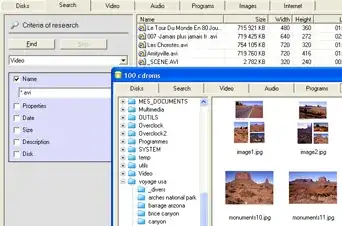I have a desktop PC which I use to play videos and movies on my TV, as well as play music. Storage is an issue so I have the following Icy Dock hard drive cage installed which allows me to swap in multiple drives.

Is there an easy way to keep track of what files are on all my removable hard drives with out actually swapping them in and out? Also is there anyway to ensure that each drive always has the same drive letter so that the paths to the files are always the same? I'm using Windows 7 Home Premium.