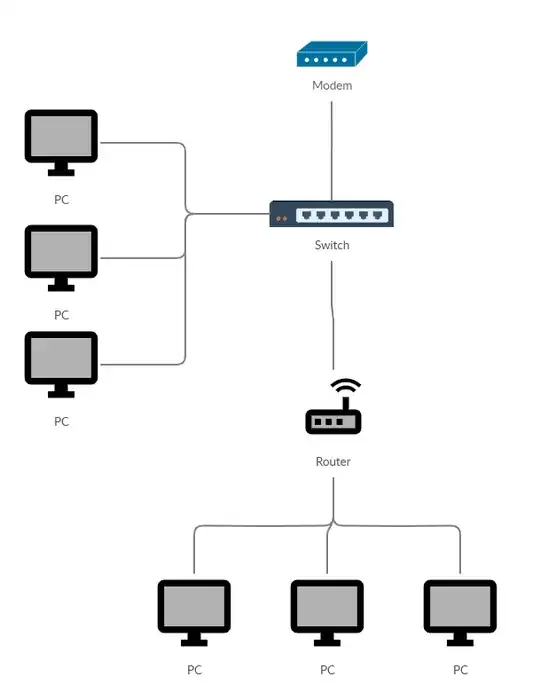That title is admittedly a bit confusing so let me explain below. This is probably a rookie question but I cannot seem to find an answer on the internet.
Can the router in the following diagram provide routing and internet to the devices connected to the 'upstream' switch? The router is in a different room to the modem and switch. I know if we remove the modem from the picture it just becomes a normal and perfectly functioning LAN (without internet access).
Yes I am aware that the easy answer is just to swap the position of the switch and router, but the router in the pictured position provides better WLAN coverage to the rest of the building.
The modem cannot be re-positioned. Plugging the modem directly into the router is also not ideal, as it requires running a long cable along the floor to the router (as the ethernet wall panels only have one RJ45 socket each).