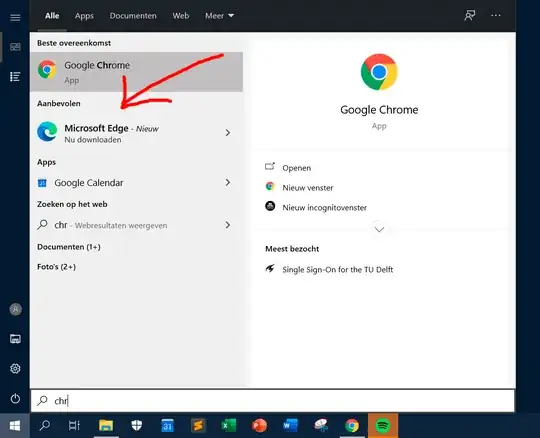Since a few weeks, every time I search for my default internet browser (Google Chrome) I also get the suggestion to download the new Microsoft Edge browser, which annoys me (Ssee the screenshot. Translation of the recommendation in the screenshot: "Recommended: Microsoft Edge - New. Download now."). I cannot find a way to get rid of such (Microsoft) promotions from the Windows Search results.
Is there a universal way (I can imagine setting a registry key or the likes) to remove this, and feature, promotions/ads from the Windows Search results?
I already turned off the options "Ocassionaly show suggestions in Start" and "Get tips, tricks, and suggestions as you use Windows". However, turning those options off does not remove the promotions (as stated above) from the Search results.
Windows version: Windows 10 Home, version 1909, build 18363.900