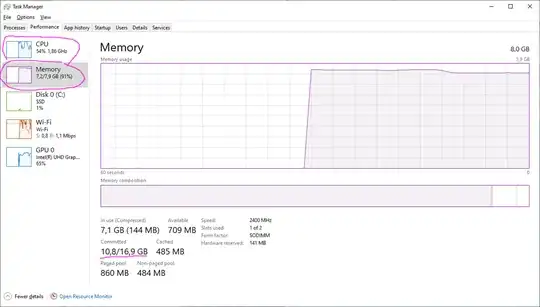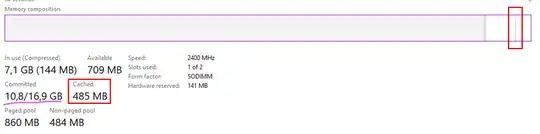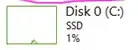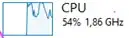"Often slow" could be the CPU. Chrome ought not be a problem, but if you have 20 tabs open and you are not using an ad blocker, the non-content script many sites use will impact performance. Occasionally I look at the block counter on a site and it is blocking 150+ items. If they weren't blocked, the page would barely scroll. You can check the script console in the developer tools for chrome and watch how heavy and often some of these scripts run.
One thing about RAM capacity that is not often mentioned is not the swap-to-disk behavior which does impact performance, but that Windows will cache files in any excess memory (this is the "standby memory"). The standby memory can be cleared instantly for program use so it acts like free memory, but those cached files can be "read" several orders of magnitude faster than if Windows needed to get the file contents in real time from storage.
As an example, I have a very simple and naive LAN transfer test program that is basically a stopwatch which reads a large file from a server and then just throws away the bytes instead of writing them. The first read of a 600MB file is about 840Mbit and takes "a few" seconds. It gets cached by windows automatically and the second read is around 46,000Mbit and completes in .09 seconds.
So if your normal use-case is like in your screencap, more RAM might help in perceived performance simply by virtue of having space to cache files.
As far as CPU, you can use programs like Process Explorer (run as admin) from Microsoft to get a deep dive into where the CPU cycles are going and when.
Since Adblockers and Process Explore are free, I would start there.