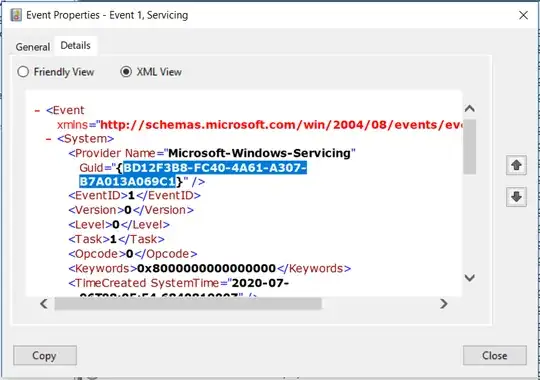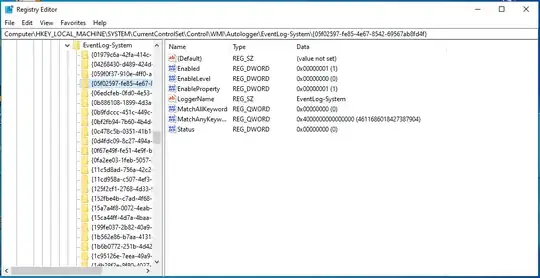My Windows 10 desktop keeps writing on drive C. Even if the system is idle. With resmon I see that the system process writes continuously something like 200KB/s. That's 20GB a day. And prevents the drive from going in standby. With procmon I see that this is mainly related to .log, .evtx, .etl files. I understand that this is logging. I don't need it. I don't want it. It hogs resources. It consumes power. It wears out SSD. I want it gone. Is there a way?
I have disabled all non microsft services, and I disabled logging on all WFP events as suggested here: How to disable Windows 10 system log. But the problem persists.