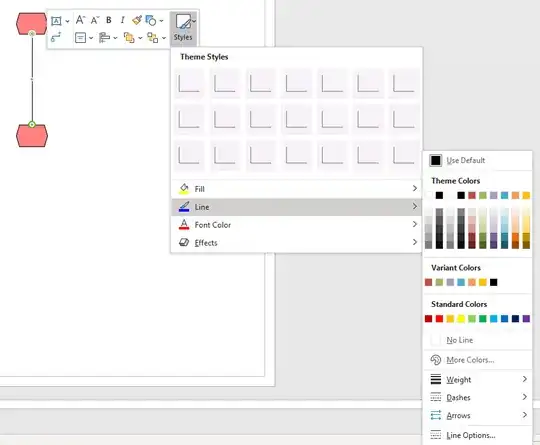I'm new to Visio. I'm currently playing around with connectors. I can change color of a connector - but Visio will simply not allow me to change the line-type from solid to dash or change the begin/end arrows (even though both options are available via the drop-down in the "Format Shape" window)?
I have also tried to create a copy of a connector and edit its Master - but again nothing happens when I change the drop-down menu? I have also tried to search a lot but not found something which works so far.