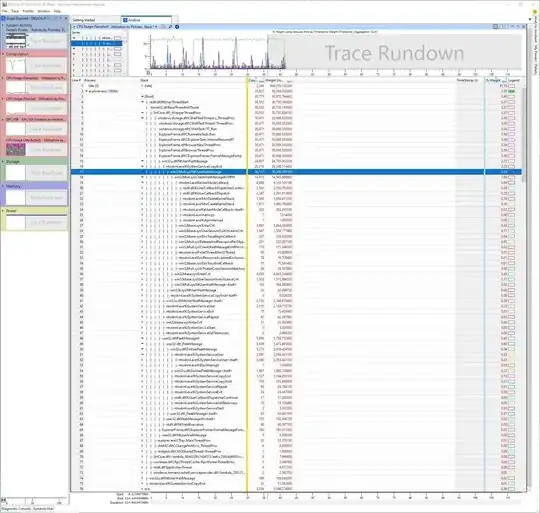I'm having issues with CPU usage by explorer.exe. Restarting explorer doesn't help. It looks like one thread is at fault (Start Address: shcore.dll!Ordinal172+0x30), killing that thread in Process Explorer makes the problem to go away until a restart system. I haven't noticed any issues appearing in Windows explorer after thread kill.
Following answer on another question 1 I have recorded cpu usage with WPR and loaded it into WPA. Unfortunately it doesn't help me at all, but maybe somebody can spot an issue. Any help would be greatly appreciated.
Edit: System information: Windows 10 version 1909, OS build 18363.778