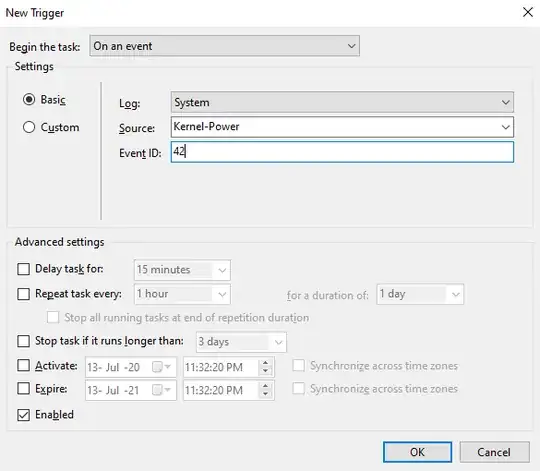I have a task in task scheduler and I want to run this task once the screen sleeps not the computer. I’ve tried setting the Trigger to be “On Idle” but didn’t work, and I tried setting the trigger to be “On an event” and chose Log “System” and source ID to “Kernel-Power” and Event ID to “42” but still didn’t work as it works when the system itself sleeps not the screen. Could anyone please advise how I can run the task when then screen go to sleep not the PC itself?
Asked
Active
Viewed 1,143 times
1 Answers
1
There are no consistent events triggered based on screen power state changes, therefore there is no way to trigger a task based on this.
music2myear
- 49,799