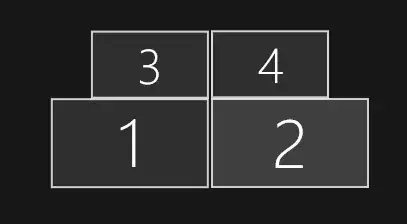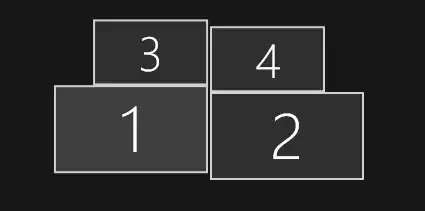I have a weird issue where I cannot move the cursor from one of my screens to another, unless I literally move the mouse as fast as I can, and even then, it only works once in a while. Here is how an ideal setup looks like:
And here is how I have to arrange them, to fix this issue:
However, as you can see, this makes everything shift a bit, which obviously isn't perfect.
What happens in the first picture is, that when I move my cursor between 3 and 4, it's like Windows won't detect it's happening, unless I go super freaking fast. I have tried turning the snap features on and off in the Windows 10 settings, but both result the same.
Also, a funny thing I noticed. There is a gap between the left and right section, but not between the top and bottom sections. Not sure if that's just Windows being Windows, though.