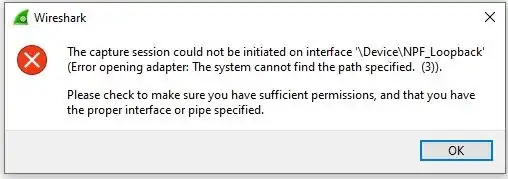I've been using Wireshark for weeks, but recently I installed Windows Subsystem for Linux (WSL2) with Kali Linux, planning to do some network analysis.
It took me quite a while to get it all running, so I do not remember all the steps I took. Anyway, I got to that point that I was able to see my network devices in Kali Linux, in WSL2, and I was starting a network tool.
Now, I hoped I could capture the result in Wireshark in the host system, Windows 10, but I got this error:
Not even the loopback adapter worked.
So, I even restarted Windows and still, no change here.
I tried reinstalling WinPcap, but it would throw an error, saying that it can't access "C:\WINDOWS\system32\npf.sys". My best bet is that this is Windows 10's driver to access network adapters, and this is probably still under control of WSL, when I don't even have it actively running.
Any clues on how to take back control over my network devices with Wireshark from here? I'd give up the functionality to use them in WSL then.