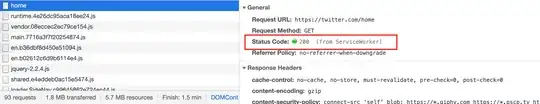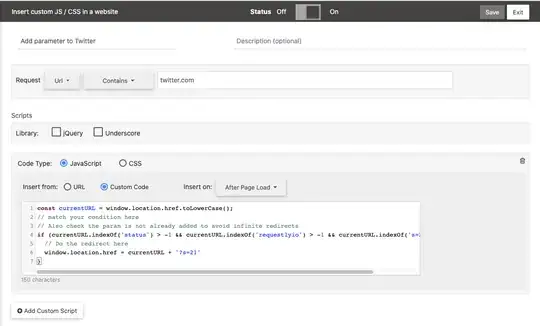I want add a parameter to a Twitter URL (removing the one that's there if there is one already)
Using this URL as an example, https://twitter.com/RequestlyIO/status/1272478326838292488 it would need to detect the URL having "twitter" in the name, and "status" in the path.
If the URL matches both, then the parameter "?s=21" should be added to the end.
I have Requestly Chrome Extension installed in Chrome and using it to add the parameter.
This is so another program I use will work correctly with it. (Buffer)
This works fine in Firefox, but I have tried this in 3 different versions of Chrome and it will not work.
Any ideas?