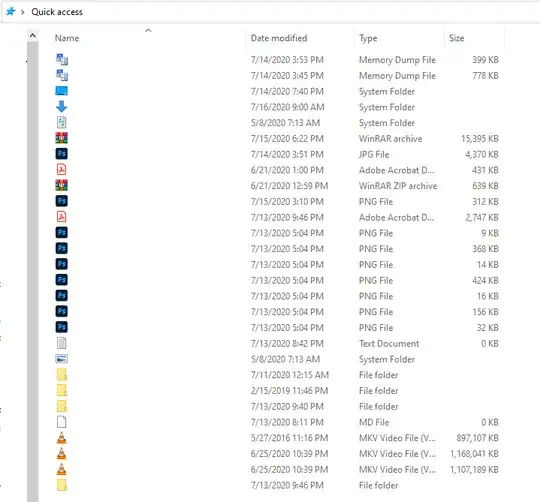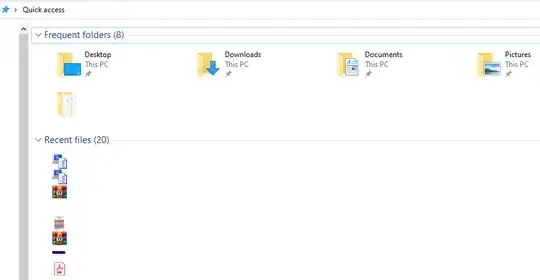For some time now, I have been having an annoying issue with the Quick Access page on Windows 10. My "Frequent Folders" list keeps disappearing, and my "Recent Files" list keeps changing its view mode to "Details." It looks like this (file names removed for privacy).
I have been able to temporarily work around it by opening the "Folder Options" panel from the "File" tab, switching to the "View" tab, and clicking "Reset Folders." This lets me restore the appearance of Quick Access to the way it should be, and the way I want it to be (again, file names removed for privacy). The problem is that after a while, it breaks again and reverts to what I showed in the first image. I have tried other things as well, including completely resetting Explorer and clearing the directories used for jumplists, but nothing works. I had this problem once before a few years ago and managed to fix it by deleting a specific registry key that I saw mentioned somewhere online, but I foolishly did not take note the key and have been unable to find it again.
Does anyone know how I may fix this?