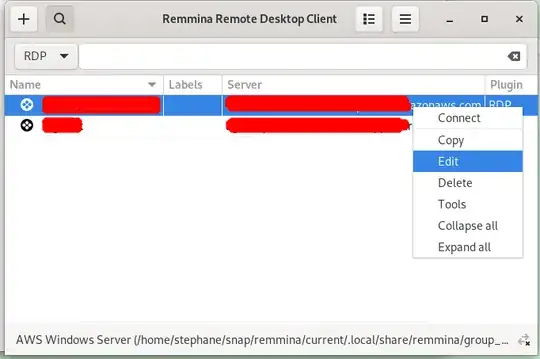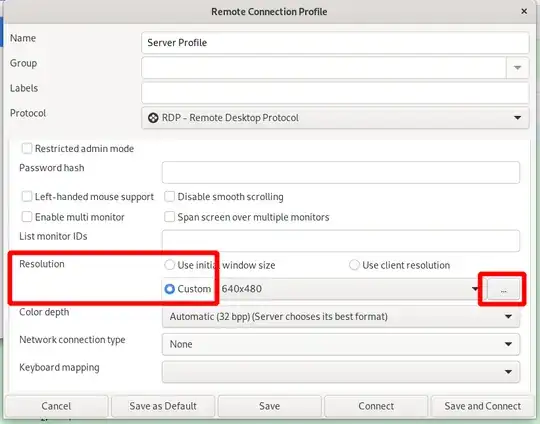I have two Debian 10 systems, and I am trying to remote manage one from the other.
I am using remmina as the client and xrdp as the server. I connect with RDP protocol.
How can I change the screen resolution. It is currently stuck with display rdp0 smaller than 640x480.
Is this a client or server side setting?