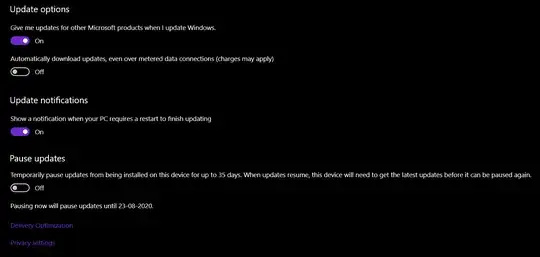I have a Windows 10 Pro v1809, OS build 17763.1339. According to the MS docs, this is the latest update to version 1809. I'm not sure why feature updates are not being shown via Windows update. I have not disabled/ paused updates. I don't see the option to select "Choose when updates are installed" from Windows Update > Advanced Options. Instead I had to manual set those from the Group Policy editor.
Is there a way to trigger feature updates automatically without doing a clean OS install?
Thank you for the help.