So, I have the following situation: I want to make a dual boot on a laptop and first I have installed Windows and configured and then I installed Pop OS. Pop OS complained that the EFI partition is too small and then I have increased and since Pop was still complaining I have formated it.
So, Pop OS had installed himself and made his EFI entry on the respective partition. To my surprise (I am new to Pop), it did not install grub...
After this I have repaired the Windows launcher following this guide: Reconstructing Windows EFI files in /boot partition (Linux+Windows dual boot) with the only difference that bootrec /fixboot throw me an access denied error.
The actual situation is that I have the EFI entries for both systems, I can select the default one and if I want to switch at boot I have to call the boot menu and select the other OS.
Can somebody help me and point me to a tutorial to install grub? I would like to avoid a reinstall situation as I have already put a lot of time into configuration.
This is how my partitioning is looking at the moment:
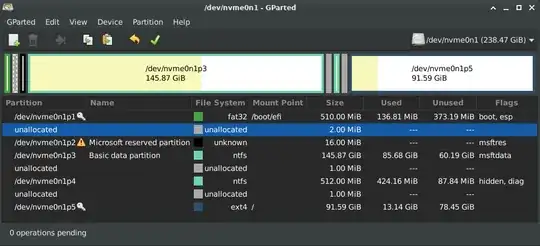
At one moment I will get into deleting nvme0n1p4, which I falsely created as EFI partition for Linux.
Thank you!