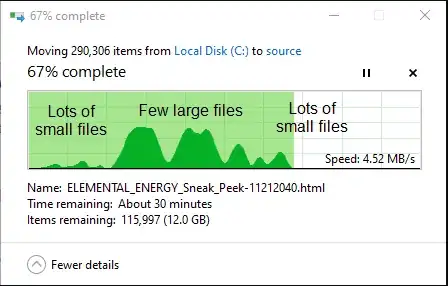Okay so I'm a software engineer and I'm always trying to keep my hardware up to date because my biggest pet peeve is waiting for my system to do something.
So I have the following drives and mobo
- 1TB Samsung 960 PRO NVMe
- 2 TB Samsung 970 Plus
- ROG STRIX z390-E
I just recently purchased that 970 and I'm trying to move 40GB of source code projects from the 960 to the 970. I just selected my source folder, hit ctrl + x, selected my new drive, hit ctrl + v.
Can someone explain this? Insanely slow speed
Its 40GBs... direct hard drive to hard drive I'd expect this to take a few minutes at the most. All this hype and craze about "blazing fast read/write speeds", when do we get to call that false advertising? I would wager that I could plug in an old platter and it would be just as fast for this operation LOL.
But in seriousness, what do I check? Maybe I have BIOS settings that are wildly off? Defective board? To be honest, I've NEVER experienced a noticible speed increase from any hard drive tech upgrade. From platter to SSD to NVMe. It seems like my files copy same speed to day as they did 10 years go. What am I missing?
EDIT: Benchmark results: Benchmark
I mean, they look like it should be insanely fast right? Why isn't it this way in practice?