Please forgive me if my terms aren't correct, networking isn't really my forte.
My current setup is this (blue solid line is ethernet cable, orange dotted line is wifi connection):
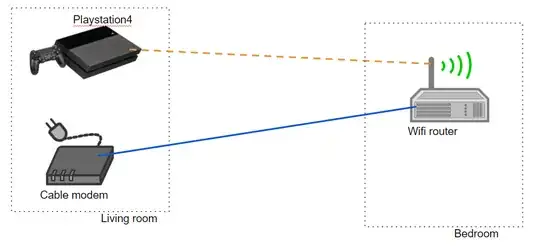
For historical and Wifi signal quality, my Wifi router is located in the bedroom. My cable modem is located in the living room, close to the point where the cable comes from the outside into my apartment. I have an ethernet cable running from the living room (cable modem) to the bedroom (wifi router). My PS4 connects wirelessly to the wifi router.
My desired setup looks like this:
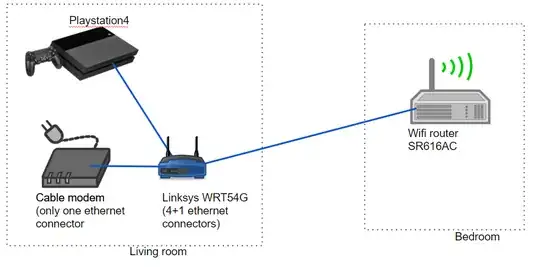
I have a WRT54G lying around and I was wondering if I could use it as a mere connector to plug my PS4 with an ethernet cable to my network. No need to even use the wifi capabilities, no need to extend wifi signal, nothing. I just want to connect my PS4 via cable to my network.
My cable modem has only one ethernet connector.
I want to avoid running more cables across the apartment (it's a rental, and wife hates cables), be them ethernet or coaxial. I want to avoid moving the wifi router as well, as it's currently at the optimal place for wifi strength across the house.
This is what I did so far:
- Reset the WRT54G
- Assigned 192.168.1.54 to the WRT54G (the wifi router is 192.168.1.1, I couldn't figure out the modem's IP yet EDIT: it's 192.168.100.1)
- Disabled DHCP and wifi on the WRT54G.
Then I've tried different connection setups:
- Plug the cable modem to the "Internet" port on the WRT54G, and plug the cable coming from the Wifi router to a regular port on the WRT54G.
- Plug the cable modem to a regular port on the WRT54G, and plug the cable coming from the Wifi router to the "Internet" port on the WRT54G.
- Plug the cable modem to a regular port on the WRT54G, and plug the cable coming from the Wifi router to a regular port on the WRT54G.
Nothing seems to work, so I guess I'm missing something here. Maybe some config to be done in the wifi router?
Thanks a lot for your help!