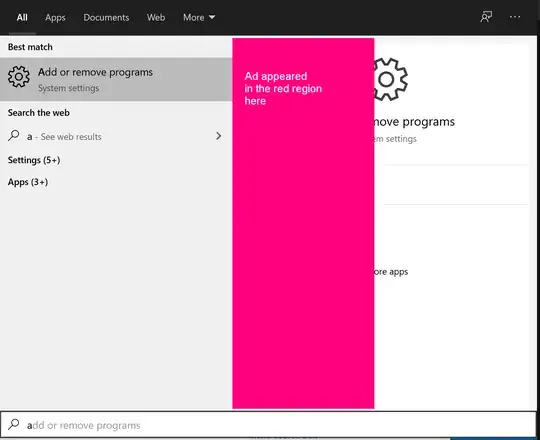Today (August 2020) I opened the Start Menu in Windows 10 and typed the beginning of a program name, in order to launch the program. After a couple keystrokes a "Roblox" ad suddenly appeared beside the search results.
What's strange is that in Settings -> Start, the option Show suggestions occasionally in Start is disabled. Also all the settings described in the answers to this question have already been disabled. How come I'm seeing this ad then? Are there other anti-ad options that I need to set? The ad cannot be right-clicked.(Windows is reaching the ultimate bottom in professionality...).
Edit: I should have taken a snip of the ad. Now it isn't appearing any longer. But here's the rough position where it appeared, in red:
Thank you.